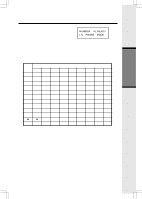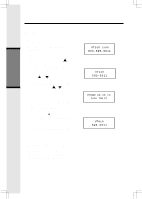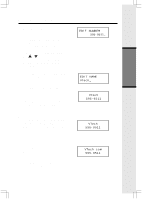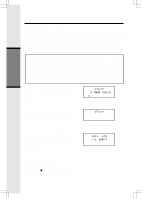Vtech ev2626 User Manual - Page 13
Base Operation,
 |
UPC - 735078006035
View all Vtech ev2626 manuals
Add to My Manuals
Save this manual to your list of manuals |
Page 13 highlights
Base Operation Page From the Base Unit, you can use the PAGE key to locate the Handsets for 60 seconds. • When the Handset is in idle, press PAGE on Base Unit. The Handsets will display: • To end the page at the Base, press PAGE again. • To end the page from either Handset, press any dialing keys ON or SPEAKERPHONE. BASE IS PAGING Basic Operation 13

13
Page
From the Base Unit, you can use
the
PAGE
key to locate the Handsets for 60 seconds.
•
When the Handset is in idle, press
PAGE
on Base Unit. The Handsets will
display:
•
To end the page at the Base, press
PAGE
again.
•
To end the page from either Handset,
press any dialing keys
ON
or
SPEAKERPHONE
.
Base Operation
Basic Operation
BASE IS
PAGING