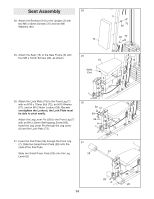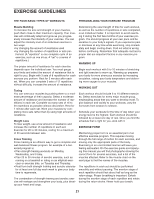Weider 1200 User Manual - Page 17
Arm Conversion, Locking The Weight Stack, Using The Curl Pad - exercises
 |
View all Weider 1200 manuals
Add to My Manuals
Save this manual to your list of manuals |
Page 17 highlights
ARM CONVERSION To use the Arms (9, 10) as butterfly arms, insert the Arm Pins (40) into the holes in the Upright (3) and the Pivot Frame (5) as shown. To use the Arms (9, 10) as press arms, insert the Arm Pins (40) into the holes in the Pivot Frame (5) and Arms. USING THE CURL PAD To use the Curl Pad (14), remove the 50mm Round Inner Cap (30) from the Front Leg (7). Insert the Curl Post (13) into the Front Leg and secure it in place with the Curl Knob (61). Remove the Curl Pad (14) and replace the 50mm Round Inner Cap (30) into the Front Leg (7) when performing an exercise that does not require the Curl Pad. Store the Curl Pad away from the weight system. LOCKING THE WEIGHT STACK Lock the weight stack by inserting the Lock Pin (18) through a Weight Guide (21) and securing the Lock (17) onto the Lock Pin. 40 3 Holes 5 14 13 30 61 7 21 17 18 17