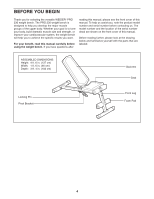Weider Pro 230 Bench Canadian English Manual - Page 7
Insert a Pad Tube 10 into the Front Leg 2.
 |
View all Weider Pro 230 Bench manuals
Add to My Manuals
Save this manual to your list of manuals |
Page 7 highlights
3. Attach the other Stabilizer (4) to the Rear Leg (3) with two M10 x 63mm Carriage Bolts (18) 3 and two M10 Locknuts (19). Do not tighten the Locknuts yet. 18 Attach the Rear Leg (3) to the Frame (1) with two M10 x 20mm Bolts (25) and two M10 Washers (20). See steps 1-3. Tighten the M10 Locknuts (19) used in these steps. 4. Insert a Pad Tube (10) into the Front Leg (2). Wet the ends of the Pad Tube with soapy water, 4 and slide two Foam Pads (9) onto the Pad Tube. Repeat this step with the other Pad Tube (10) and the other Foam Pads (9). 4 19 1 3 19 20 25 9 2 10 9 10 9 9 5. Attach the Pivot Bracket (6) to the Backrest Frame (5) with two M10 x 70mm Bolts (26) and 5 two M10 Locknuts (19). Do not tighten the Locknuts yet. Insert the Pivot Bracket (6) into the slot in the Frame (1). 5 19 26 6 Slot 1 7