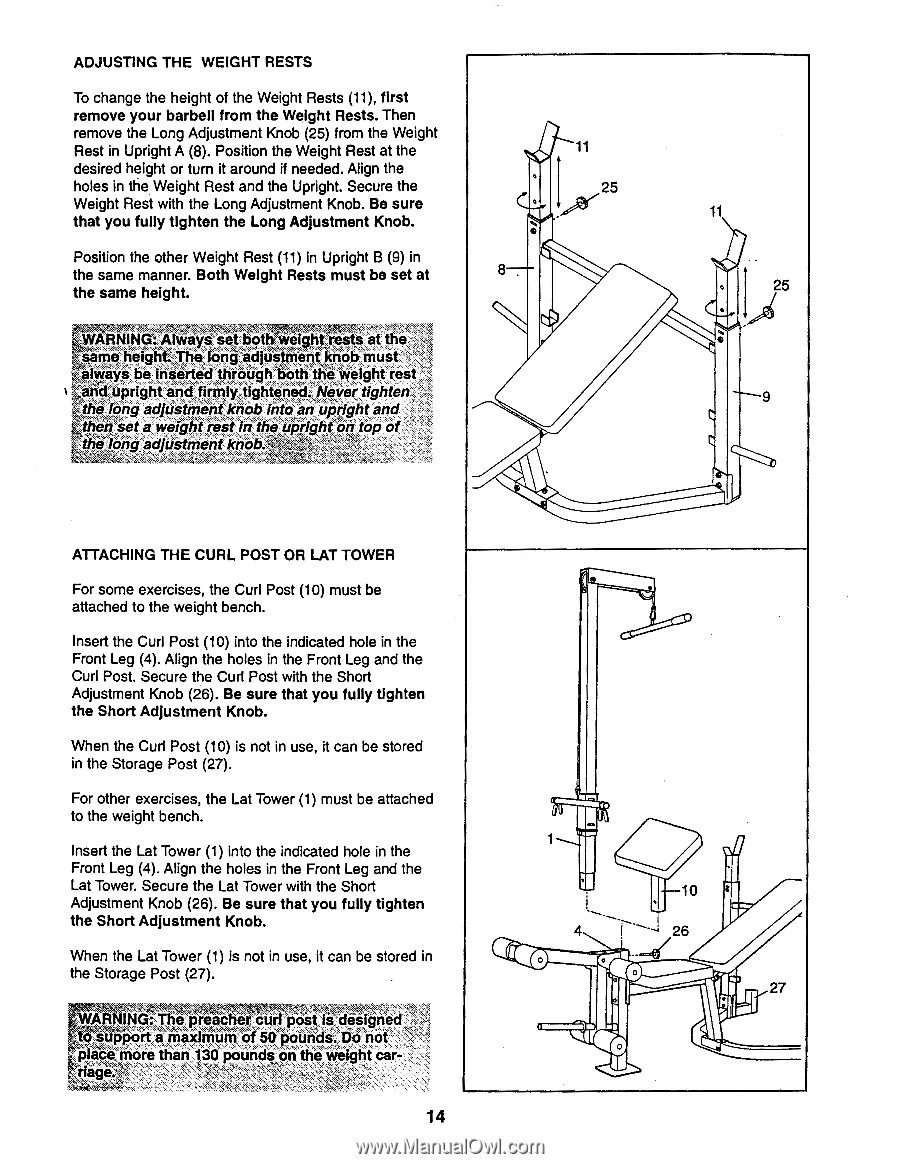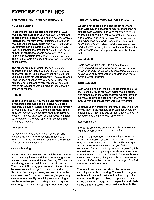Weider Pro 340 English Manual - Page 14
WARNING, support, pounds., riage.
 |
View all Weider Pro 340 manuals
Add to My Manuals
Save this manual to your list of manuals |
Page 14 highlights
ADJUSTING THE WEIGHT RESTS To change the height of the Weight Rests (11), first remove your barbell from the Weight Rests. Then remove the Long Adjustment Knob (25) from the Weight Rest in Upright A (8). Position the Weight Rest at the desired height or turn it around if needed. Align the holes in the Weight Rest and the Upright. Secure the Weight Rest with the Long Adjustment Knob. Be sure that you fully tighten the Long Adjustment Knob. Position the other Weight Rest (11) in Upright B (9) in the same manner. Both Weight Rests must be set at the same height. WARNING: Always set both weight,rests at the same height; The,iongedjustment knob must always be inserted thrinigkbath the weightrest and upright and firmlytightened. Never tighten the tong adjastnientidiob intoan upright and then set a weight rest In the upright on top of the long adiastment knob. ATTACHING THE CURL POST OR LAT TOWER For some exercises, the Curl Post (10) must be attached to the weight bench. Insert the Curl Post (10) into the indicated hole in the Front Leg (4). Align the holes in the Front Leg and the Curl Post. Secure the Curl Post with the Short Adjustment Knob (26). Be sure that you fully tighten the Short Adjustment Knob. When the Curl Post (10) is not in use, it can be stored in the Storage Post (27). For other exercises, the Lat Tower (1) must be attached to the weight bench. Insert the Lat Tower (1) into the indicated hole in the Front Leg (4). Align the holes in the Front Leg and the Lat Tower. Secure the Lat Tower with the Short Adjustment Knob (26). Be sure that you fully tighten the Short Adjustment Knob. When the Lat Tower (1) is not in use, it can be stored in the Storage Post (27). WARNING: The preachercurs pOstle'rdesigned.:. to support a ximumof 50`pounds. Donote' place more than 130'poUn s on ca riage. 14