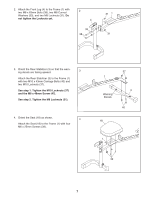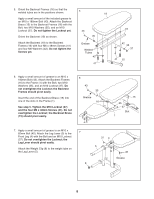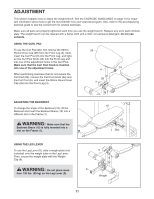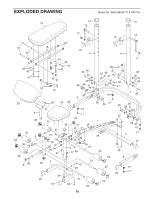Weider Pro 440 English Manual - Page 12
Warning
 |
View all Weider Pro 440 manuals
Add to My Manuals
Save this manual to your list of manuals |
Page 12 highlights
ADJUSTING THE WEIGHT RESTS To adjust the height of the Weight Rests (12), first remove the Weight Rest Pins (13). 13 11 12 Hold a Weight Rest (12) on the indicated side of an Upright (11), and align the Weight Rest with the desired adjustment hole in the Upright. Insert the Weight Rest Pin (13) through the Weight Rest and the Upright. Adjust the other Weight Rest (12) in the same way. WARNING: Always attach the Weight Rests (12) on the indicated side of the Uprights (11). Make sure that both Weight Rests are at the same height and that the Weight Rest Pins (13) are fully inserted. Do not place more than 210 lbs. (95 kg), including a barbell, on the Weight Rests. 11 12 13 12
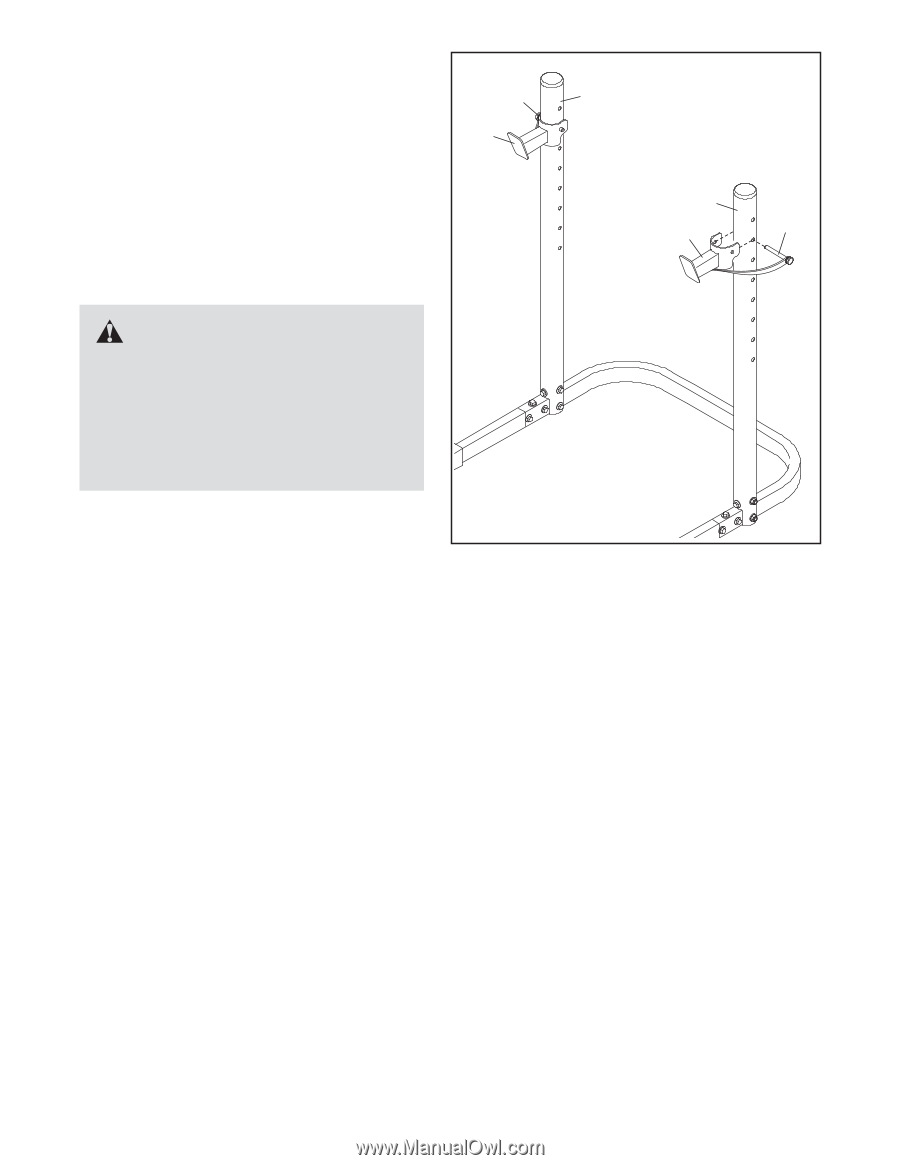
12
13
13
12
12
11
11
ADJUSTING THE WEIGHT RESTS
To adjust the height of the Weight Rests (12), first
remove the Weight Rest Pins (13).
Hold a Weight Rest (12)
on the indicated side
of
an Upright (11), and align the Weight Rest with the
desired adjustment hole in the Upright. Insert the
Weight Rest Pin (13) through the Weight Rest and
the Upright.
Adjust the other Weight Rest (12) in the same
way.
WARNING:
Always attach the
Weight Rests (12) on the indicated side of
the Uprights (11). Make sure that both
Weight Rests are at the same height and
that the Weight Rest Pins (13) are fully
inserted. Do not place more than 210 lbs.
(95 kg), including a barbell, on the Weight
Rests.