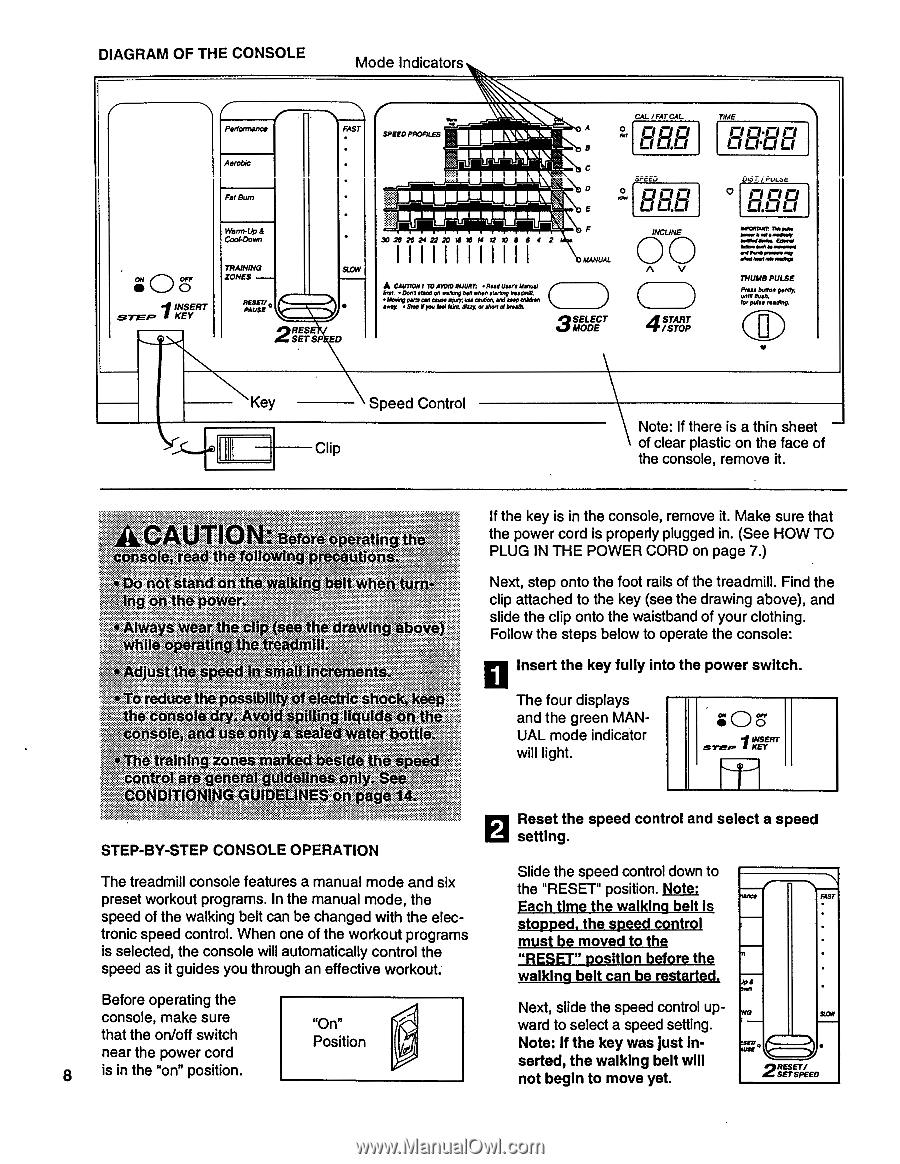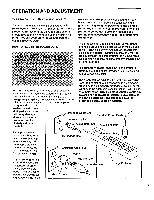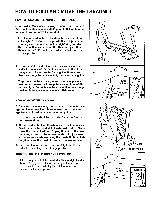Weslo Cadance Sr12 English Manual - Page 8
Oiii Oihi Eii
 |
View all Weslo Cadance Sr12 manuals
Add to My Manuals
Save this manual to your list of manuals |
Page 8 highlights
DIAGRAM OF THE CONSOLE Mode Indicators gTEp Per!amerce FAST Aerobic Fat Bum Warm-Up a Cool-Down TRAINING ZONES - SLOW -f INSERT KEY RESET/ PAUSE RES G SET SP ED SPEED PROFILES CAL /FAT CAL O FAT rip O B ULU./ arccu O PPM IIIILI E 0 a u 30 at 26 24 22 20 18 16 14 12 10 8 6 4 2 I I I IHI I I I I I MANUAL CAU170111 10 AVOID mum': • Road uses Yana bra • Clowl stand on Vamp bolt lotion ourang maims. • Akwingpans cm Owenjwy:uu=Sim sMby Sokhn awm • Stop Ow I.N him Saxer shored breath. O ',SELECT V MODE INCLINE 0 A 0 A START /STOP TIME n rt.rt n LI LI•LI U UdA I./ ruLot O ri" O O CU LI IWORDNI: nrs.r. MIK. Mill..__ WNWlonIce. CM./ Iftse• ash wawa./ OMMONINENIFO wq NW realMe weep THUMB PULSE Prom buffo., patty, fnN nosh, or pulso macrorp. El Key Speed Control Clip Note: If there is a thin sheet of clear plastic on the face of the console, remove it. fore:O .era. yol If the key is in the console, remove it. Make sure that the power cord is properly plugged in. (See HOW TO PLUG IN THE POWER CORD on page 7.) none 1 o %0.••• er aye E ti t0 drawing uS 1.11 semen Next, step onto the foot rails of the treadmill. Find the clip attached to the key (see the drawing above), and slide the clip onto the waistband of your clothing. Follow the steps below to operate the console: Insert the key fully into the power switch. OS on e" soles ilectricsl ck Ufa ning.zo I trol are generalgu•••l••let 0.1T.10141 SI 0 theSI drily Seib STEP-BY-STEP CONSOLE OPERATION The treadmill console features a manual mode and six preset workout programs. In the manual mode, the speed of the walking belt can be changed with the electronic speed control. When one of the workout programs is selected, the console will automatically control the speed as it guides you through an effective workout. Before operating the console, make sure that the on/off switch near the power cord 8 is in the "on" position. "On" Position The four displays and the green MANUAL mode indicator will light. 0 STEP luZIRT Reset the speed control and select a speed setting. Slide the speed control down to the "RESET" position. Note: Each time the walking belt is stopped, the speed control must be moved to the "RESET" position before the walking belt can be restarted. Next, slide the speed control upward to select a speed setting. Note: If the key was just inserted, the walking belt will not begin to move yet. WC* FAST JP Dos ND SOW 2 RESET SET SPEED