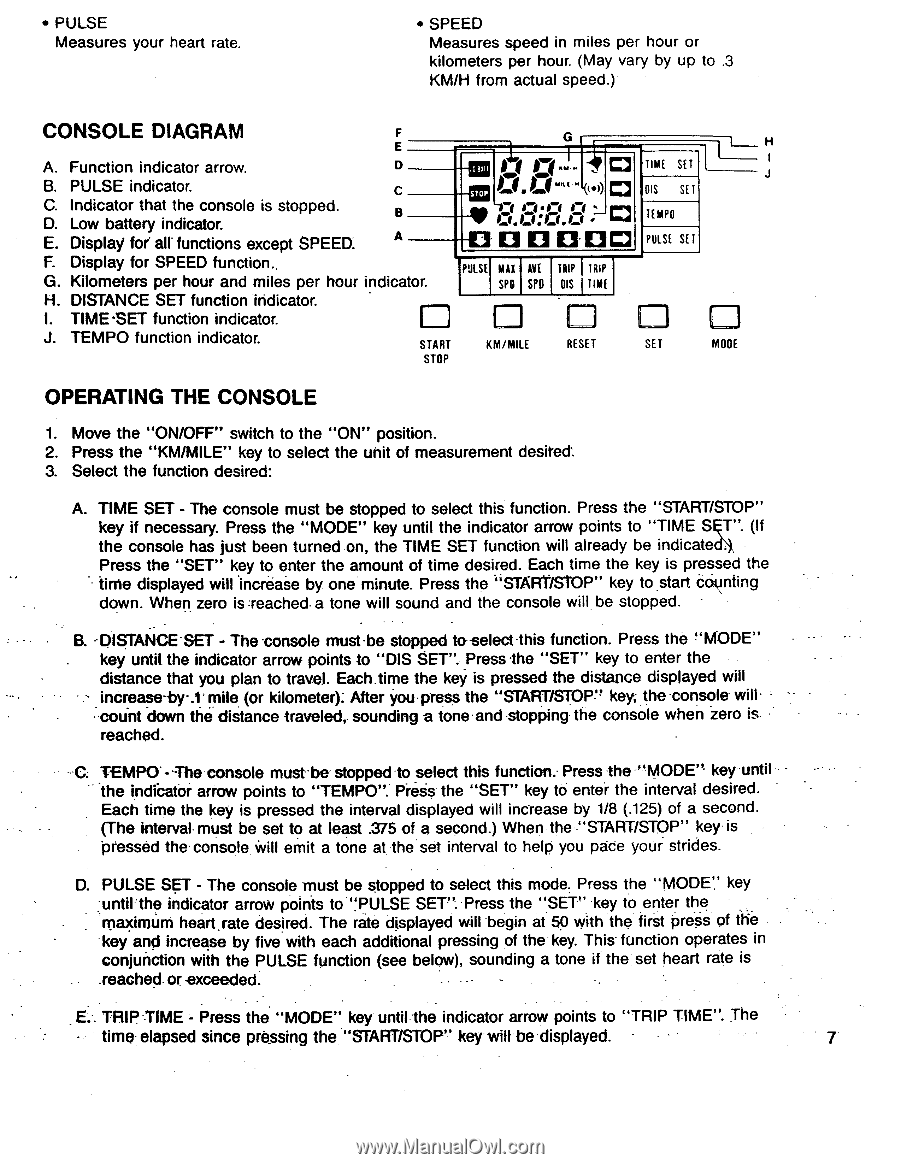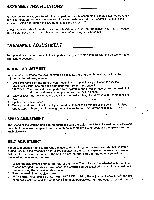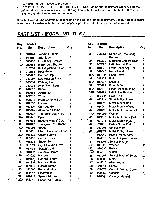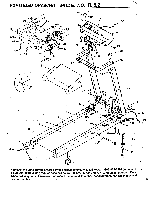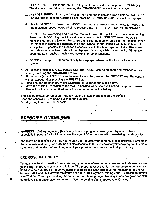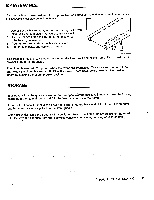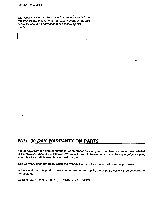Weslo Cadence 5.2 Treadmill English Manual - Page 7
Console, Diagram, Operating, Increase, Set.
 |
View all Weslo Cadence 5.2 Treadmill manuals
Add to My Manuals
Save this manual to your list of manuals |
Page 7 highlights
• PULSE Measures your heart rate. • SPEED Measures speed in miles per hour or kilometers per hour. (May vary by up to .3 KM/H from actual speed.)' CONSOLE DIAGRAM E A. Function indicator arrow. D B. PULSE indicator. C C. Indicator that the console is stopped. D. Low battery indicator. E. Display fof all functions except SPEED. A ® • 0Bin TIME SET DIS SET R.RAR .t-co TEMPO ICI El ©lE 1:7 PULSE SE1 L__ H F. Display for SPEED function., G. Kilometers per hour and miles per hour indicator. PULSE MAX AYE TRIP TRIP SPO SPD DIS TIME H. DISTANCE SET function indicator. I. TIME-SET function indicator. CD D El El n J. TEMPO function indicator. START KM/MILE RESET SET MODE STOP OPERATING THE CONSOLE 1. Move the "ON/OFF" switch to the "ON" position. 2. Press the "KM/MILE" key to select the unit of measurement desited. 3. Select the function desired: A. TIME SET - The console must be stopped to select this function. Press the "START/STOP" key if necessary. Press the "MODE" key until the indicator arrow points to "TIME S T". (If the console has just been turned on, the TIME SET function will already be indicate Press the "SET" key to enter the amount of time desired. Each time the key is pressed the time displayed will increase by one.minute. Press the "START/STOP" key to .start &melting down. When zero is :reached- a tone will sound and the console will, be stopped. - B. --DISTANCESET - The console must -be stopped to--select-this function. Press the "MODE" . key until the indicator arrow points to "DIS SET". Press -the "SET" key to enter the distance that you plan to travel. Each.time the key is pressed the distance displayed will .increase-by-.1' mile (or kilometer): After you-press the "START/STOP" key; the -console will- --count down the distance traveled,. sounding -a tone-and -stopping- the console when zero is. - reached. TEMPO.--The console must -be stopped -to select this function., Press -the -'`MODE" key -until the indicator arrow points to "TEMPO". PreSs the "SET" key to enter the interval desired. Each time the key is pressed the interval displayed will increase by 1/8 (.125) of a second. (The interval- must be set to at least .375 of a second.) When the "START/STOP" key is pressed the-console will emit a tone at the set interval to help you pate your strides. D. PULSE SET - The console must be stopped to select this mode. Press the "MODE" key :until:the indicator arrow points to "PULSE SET". Press the "SET" key to enter the . maximum heart.rate desired. The rate displayed will begin at 50 with the first preSs of the key and increase by five with each additional pressing of the key. This. function operates in conjunction with the PULSE function (see below), sounding a tone if the set heart rate is .reached. or -exceeded. - E.-. TRIP TIME - Press the "MODE" key until the indicator arrow points to "TRIP TIME". The - time- elapsed since pressing the "START/STOP" key will be displayed. 7