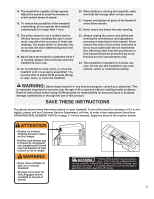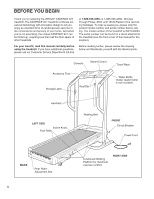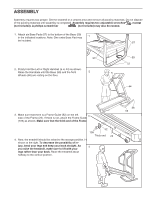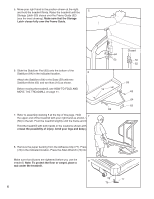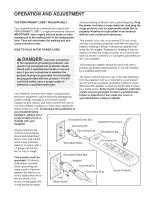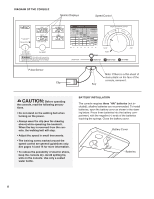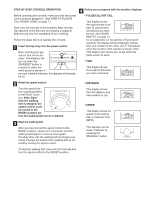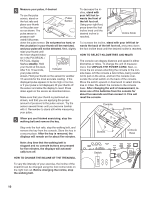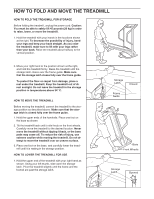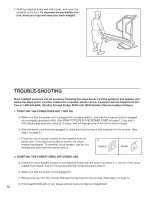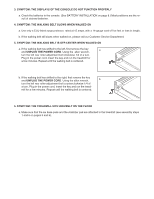Weslo Cadence 927 Treadmill Canadian English Manual - Page 8
Caution
 |
View all Weslo Cadence 927 Treadmill manuals
Add to My Manuals
Save this manual to your list of manuals |
Page 8 highlights
DIAGRAM OF THE CONSOLE Monitor Displays Speed Control Pulse Sensor Clip Note: If there is a thin sheet of clear plastic on the face of the console, remove it. Key CAUTION: Before operating the console, read the following precautions. • Do not stand on the walking belt when turning on the power. • Always wear the clip (see the drawing above) while operating the treadmill. When the key is removed from the console, the walking belt will stop. • Adjust the speed in small increments. • The training zones marked around the speed control are general guidelines only. See pages 14 and 15 for more information. • To reduce the possibility of electric shock, keep the console dry. Avoid spilling liquids on the console. Use only a sealed water bottle. BATTERY INSTALLATION The console requires three "AA" batteries (not included); alkaline batteries are recommended. To install batteries, open the battery cover as shown in the drawing below. Press three batteries into the battery compartment, with the negative (-) ends of the batteries touching the springs. Close the battery cover. Battery Cover Batteries 8