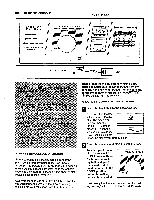Weslo Cadence Dx5 English Manual - Page 9
Weslo Cadence Dx5 Manual
 |
View all Weslo Cadence Dx5 manuals
Add to My Manuals
Save this manual to your list of manuals |
Page 9 highlights
step onto the walking belt and begin exercising. Change the speed of the walking belt as desired by turning the speed control. To stop the walking belt, step onto the foot rails and turn the speed control to the RESET position. Eg Follow your progress with the monitor modes 1 When the power is turned on, the console will scan through the five modes automatically. A flashing /)1731 mode indicator will show which mode is Mode Indicator currently displayed. The modes are described below. • Speed-This mode shows your speed, in miles per hour. • Time-This mode counts the length of time you have exercised. Note: If you stop exercising for ten seconds or longer, the time mode will pause. • Distance (DIST)-This mode shows the total number of miles you have walked or run, up to 999. The display will then reset to zero and continue counting. • Fat Calories (F CALS)-This mode shows the approximate number of fat calories you have burned. (See FAT BURNING on page 14.) • Calories (CALS)-This mode shows the approximate number of calories you have burned. If desired, the display can be reset by pressing the on/reset button. 4 Turn off the power To turn off the power, simply wait for about six minutes. If the walking belt is not moved and the ON/RESET button is not pressed for six minutes, the power will turn off automatically.