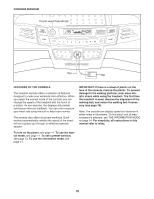Weslo Cadence G 5.9 Treadmill English Manual - Page 14
The Information Mode - incline
 |
View all Weslo Cadence G 5.9 Treadmill manuals
Add to My Manuals
Save this manual to your list of manuals |
Page 14 highlights
THE INFORMATION MODE The console features an information mode that allows you to turn on and turn off the demo mode and to select miles or kilometers as the unit of measurement. The information mode also keeps track of treadmill usage information. To select the information mode, hold down the Stop button, insert the key into the console, and then release the Stop button. When the information mode is selected, the following information will appear in the display: The console features a display demo mode, designed to be used if the treadmill is displayed in a store. While the demo mode is turned on, the console will function normally when you plug in the power cord, press the power switch into the reset position, and insert the key into the console. However, when you remove the key, the displays will remain lit, although the buttons will not function. If the demo mode is turned on, a "d" will appear in the left display while the information mode is selected. To turn on or turn off the demo mode, press the speed decrease button. The left display will also show an "E" for English miles or an "M" for metric kilometers. To change the unit of measurement, press the speed increase button. The right display will show the total number of hours that the treadmill has been operated and the total number of miles or kilometers that the walking belt has moved, for a few seconds each. To exit the information mode, remove the key from the console. HOW TO CHANGE THE INCLINE OF THE TREADMILL To vary the intensity of your exercise, you can change the incline of the treadmill. There are two incline levels. Before changing the incline, remove the key and unplug the power cord. Next, fold the treadmill to the storage position (see page 15). To change the incline, rotate both incline feet to the desired position. CAUTION: Before using the treadmill, make sure that both incline feet are in the same position and are held firmly in place. After you have adjusted the incline feet, lower the treadmill (see page 15). Incline Feet 14