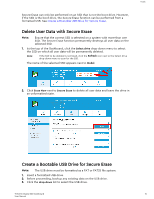Western Digital Black PCIe SSD WD SSD Dashboard User Manual - Page 16
Check for Updates, update is found, the status message will change to There is new
 |
View all Western Digital Black PCIe SSD manuals
Add to My Manuals
Save this manual to your list of manuals |
Page 16 highlights
Tools Check for Updates Click Check for Updates to manually check if a firmware update is available for the selected drive. If a firmware update is found, the status message will change to "There is new firmware available for this drive," and the update options will be displayed. Western Digital SSD Dashboard 12 User Manual

Check for Updates
Click
Check for Updates
to manually check if a
firmware
update is available for the
selected drive.
If a
firmware
update is found, the status message will change to “There is new
firmware
available for this drive,” and the update options will be displayed.
Tools
Western Digital SSD Dashboard
User Manual
12