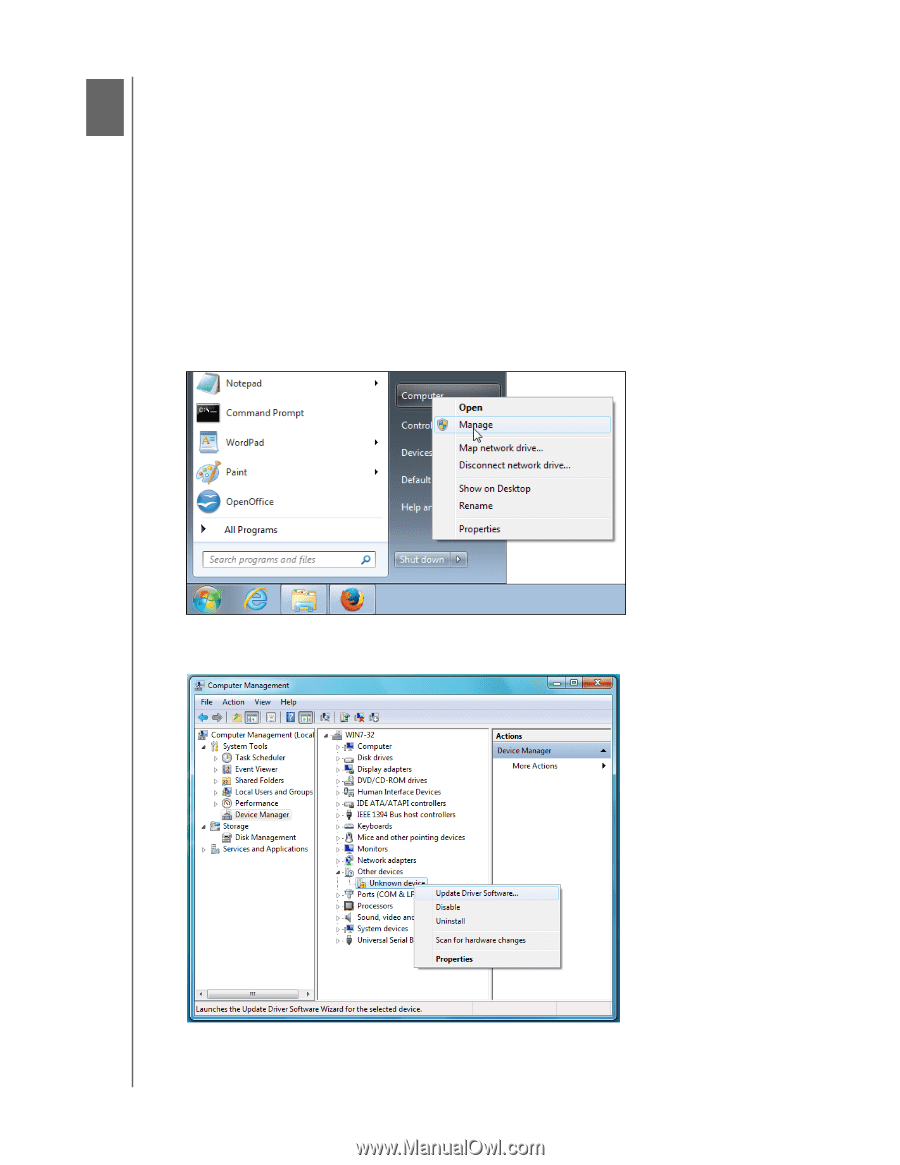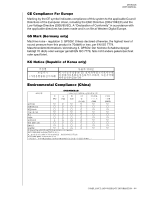Western Digital My Book / My Book Essential User Manual - Page 42
Installing the SES Driver, Installing on Windows 7, Windows 8 and Windows 10 Computers, puters
 |
View all Western Digital My Book / My Book Essential manuals
Add to My Manuals
Save this manual to your list of manuals |
Page 42 highlights
A1 MY BOOK USER MANUAL Installing the SES Driver If you do not install the WD software, you should install the SCSI Enclosure Services (SES) driver on Windows computers to keep the hardware pop-up wizard from displaying every time you connect your drive to your computer. Note: The SES Driver is installed automatically when you install the WD software. Installing on Windows 7, Windows 8 and Windows 10 Computers After connecting the drive as shown in Figure 3 on page 4, use the Windows Computer Management utility to install the SES driver: 1. Click the Start icon, right-click Computer, and select Manage: 2. On the Computer Management screen, under Computer Management (Local), click Device Manager > Unknown Device and right-click Update driver software: INSTALLING THE SES DRIVER - 41