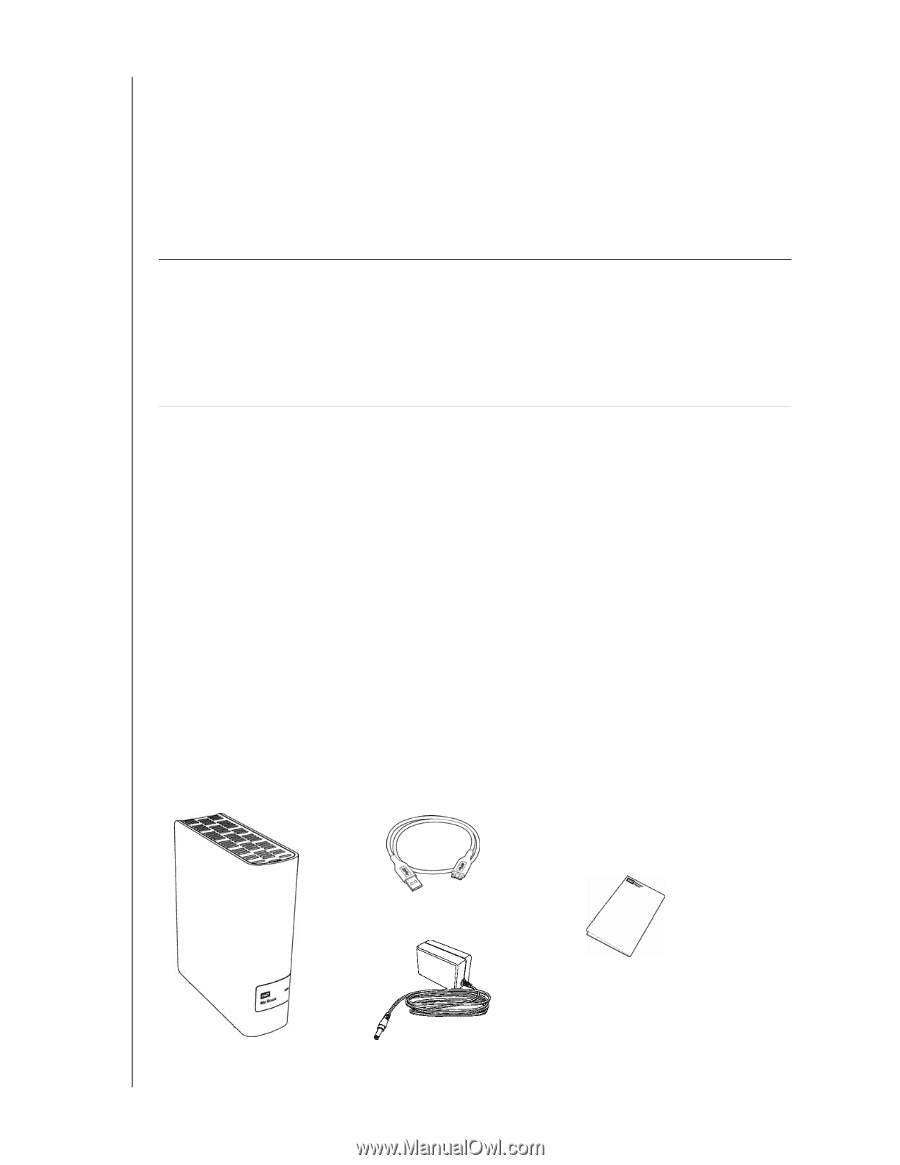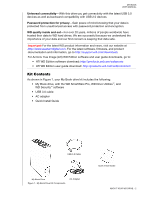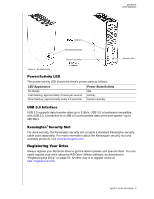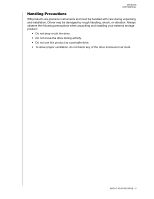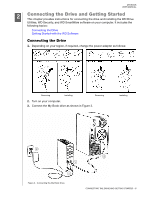Western Digital My Book User Manual - Page 7
Kit Contents, My Book drive, with the WD SmartWare Pro, WD Drive Utilities
 |
View all Western Digital My Book manuals
Add to My Manuals
Save this manual to your list of manuals |
Page 7 highlights
MY BOOK USER MANUAL Universal connectivity-With this drive you get connectivity with the latest USB 3.0 devices as well as backward compatibility with USB 2.0 devices. Password protection for privacy-Gain peace of mind knowing that your data is protected from unauthorized access with password protection and encryption. WD quality inside and out-For over 20 years, millions of people worldwide have trusted their data to WD hard drives. We are successful because we understand the importance of your data and our first concern is keeping that data safe. Important: For the latest WD product information and news, visit our website at http://www.westerndigital.com. For the latest software, firmware, and product documentation and information, go to http://support.wd.com/downloads. For Acronis True Image (ATI) WD Edition software and user guide downloads, go to: • ATI WD Edition software download: http://products.wd.com/wdacronis • ATI WD Edition user guide download: http://products.wd.com/wdacronis/um Kit Contents As shown in Figure 1, your My Book drive kit includes the following: • My Book drive, with the WD SmartWare Pro, WD Drive Utilities™, and WD Security™ software • USB 3.0 cable • AC adapter • Quick Install Guide USB 3.0 Cable My Book Drive Figure 1. My Book Drive Kit Components AC Adapter Quick Install Guide ABOUT YOUR WD DRIVE - 2