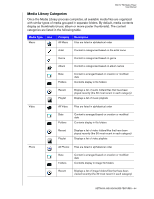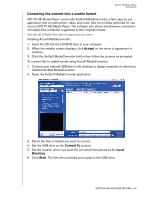Western Digital WDAVP00B User Manual - Page 61
Converting the content into a usable format
 |
View all Western Digital WDAVP00B manuals
Add to My Manuals
Save this manual to your list of manuals |
Page 61 highlights
WD TV HD Media Player User Manual Converting the content into a usable format WD TV HD Media Player comes with ArcSoft MediaConverter, a fast, easy-to-use application that converts photo, video, and music files into formats optimized for use on your WD TV HD Media Player. The software also allows simultaneous conversion of multiple files in batches regardless of their original formats. Note: WD HD TV Media Player does not support protective content. Installing Arcsoft MediaConverter: 1. Insert the CD into the CD/DVD drive of your computer. 2. When the installer screen displays, click Accept on the terms of agreement to continue. 3. Click the ArcSoft MediaConverter button then follow the screens as prompted. To convert files to usable format using Arcsoft MediaConverter: 1. Connect your external USB drive to the desktop or laptop computer on which you installed ArcSoft MediaConverter. 2. Open the ArcSoft MediaConverter application. 3. Select the files or folders you want to convert. 4. Set the USB drive as the Convert To location. 5. Set the location where you want the converted files placed as the Local Directory. 6. Click Start. The files are converted and copied to the USB drive. SETTINGS AND ADVANCED FEATURES - 58