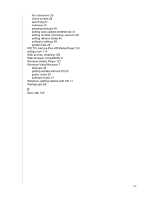Western Digital WDBACG0030HCH User Manual - Page 146
Upgrading My Book Live 3.0 firmware, WD Quick View installation
 |
View all Western Digital WDBACG0030HCH manuals
Add to My Manuals
Save this manual to your list of manuals |
Page 146 highlights
creating 89 for backing up My Book Live 89 managing 97 recovering 95 updating 94 Safety compliance 133 instructions 1 Service, obtaining 134 Setting up mobile access 101 web access 109 Share 79 creating 83 creating a new user for 85 deleting 86 managing 82 opening 86 opening with WD SmartWare 51 user name and password 78 Sharing files remotely 115 Shortcut to a mapped drive 15 to a public share 53 Shutting down safely troubleshooting 131 using dashboard 71 using the WD Quick View icon 55 Software settings 40 Software, GPL 135 Specifications 7 Streaming iTunes settings 75 media in iTunes 127 TwonkyMedia 75 videos, photos, and music 116 System requirements 6 System settings 64 T Troubleshooting cannot detect my drive 131 cannot play media through digital media adapter 131 checklist 129 drive not connecting to network 130 failed router 130 LEDs don't light up 130 manually mapping the drive letter 130 resetting the system 129 upgrading from 3.0 to 3.5 firmware 132 WD Quick View installation 19 TwonkyMedia, enabling 75, 116 U Underwriters Laboratories Inc. (UL) 133 Uninstalling WD Quick View 57 Updating My Book Live 66 Upgrading My Book Live 3.0 firmware 132 User creating 77 creating private share for 79 password 80 settings 76 Users, viewing list of 76 W WAN 6 Warning deleting a backup 89 deleting a share 86 do not move drive 129 interrupting the factory restore 71 renaming the drive 65 unplugging drive during reboot or shut- down 55, 72 use shielded Ethernet cable provided 9 WD 2go 98 accessing 112 personal cloud 98 registering a web access account 109 setting up 109 WD 2go mobile app features 99 installing 106 WD limited warranty 135 WD Photos features 99 installing 103 WD Quick View accessing Learning Center 57 installing 15 mapping the drive 53 opening shares 51 options 49 safely shutting down 55 shortcut to public share 53 shortcuts 49 uninstalling 57 WD Service 134 WD SmartWare exiting safely 51 file categories 29 141