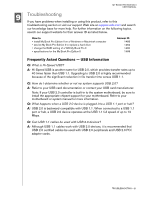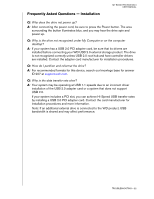Western Digital WDG2TP10000N User Manual (pdf) - Page 29
Index
 |
UPC - 718037119137
View all Western Digital WDG2TP10000N manuals
Add to My Manuals
Save this manual to your list of manuals |
Page 29 highlights
Index A Auto-off 17 B Backup software 15 C Capacity gauge 3 CE compliance 23 Compliance, regulatory 23 Configuring RAID 8, 12 CSA Notice 23 D Device disconnecting 17 turning off 17 Drive configuration 3 format 3 replacing 18 E EMC Retropect Express 15, 17 Europe, CE compliance 23 F FAQs 21 FCC Class B information 23 Frequently asked questions 21 H Handling precautions 2 I Installation, FAQs 22 K Kit contents 1 L LED indicators 3 capacity gauge 3 Limited warranty 24 M Macintosh software update 2 MY BOOK PRO EDITION II USER MANUAL My Book RAID Manager 7, 11 O Obtaining service 23 Operating system, updating 2 P Product registration 2 R RAID condition messages 10, 14 configuring 8, 12 troubleshooting 9, 13 Registration, product 2 Regulatory compliance 23 Replacing a drive 18 Requirements, system 1 S Safe removal 17 Safe Shutdown 17 Service packs 2 Service, WD 23, 25 Software My Book RAID Manager 7, 11 Software, backup 15 Support, WD 25 System requirements 1 T Troubleshooting 21 Turning off the device 17 U UL 23 Underwriters Laboratories Inc. 23 Updating, operating system 2 USB information, FAQs 21 W Warranty 23 Warranty, limited 24 WD service 25 support 25 Windows, updating 2 INDEX - 26