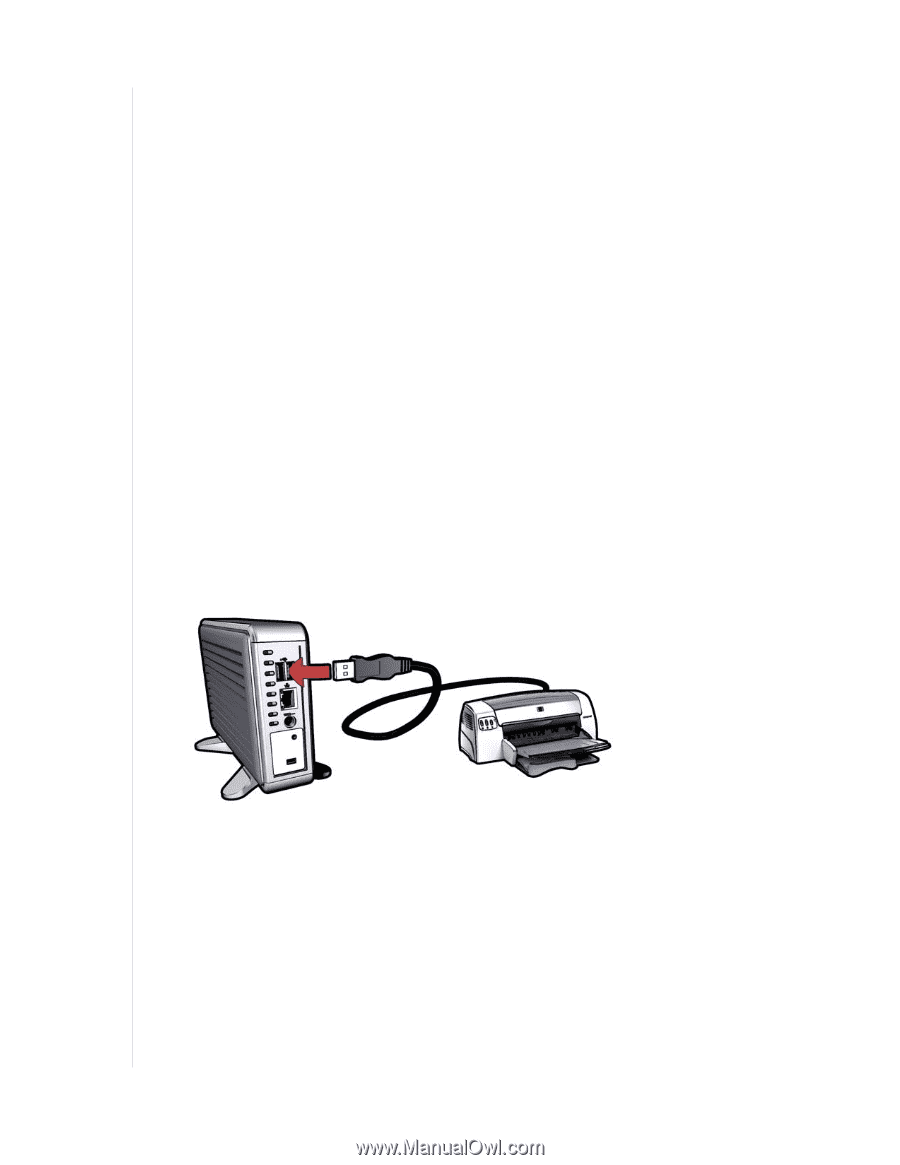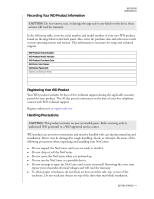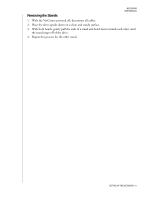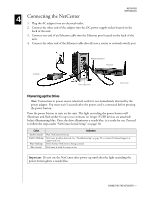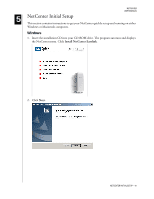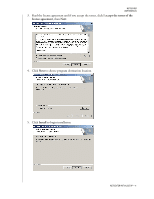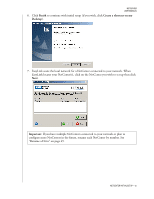Western Digital WDXML1200UE User Manual (pdf) - Page 12
Resetting the NetCenter, Short Reset, Long Reset, Connecting a USB Printer to the NetCenter
 |
View all Western Digital WDXML1200UE manuals
Add to My Manuals
Save this manual to your list of manuals |
Page 12 highlights
Resetting the NetCenter NETCENTER USER MANUAL The reset button is recessed and requires the use of a fine-tipped stylus or the tip of a paper clip to press. Two types of reset modes are available: long reset or short reset. Short Reset Press the reset button momentarily (no more than one second). The NetCenter shuts down. Wait five seconds and press the power button. All settings remain intact. Long Reset Note: Long reset should be used under special circumstances only. Press the reset button and hold down for 10 seconds. After 40 seconds, the NetCenter will reboot. Note: The NetCenter will need to be set up again after a long reset. Long reset sets the network settings to DHCP client, clears the password, and resets the device name to "WD-NetCenter." Connecting a USB Printer to the NetCenter 1. Plug in and power on the USB printer. 2. Connect one end of the USB cable to the printer. 3. Connect the other end of the USB cable to an available USB port on the NetCenter. After initial setup is complete, the NetCenter will recognize the printer (see "Printer Sharing" on page 37). CONNECTING THE NETCENTER - 8