Westinghouse LTV32w3HD User Manual - Page 25
Settings
 |
UPC - 882777032039
View all Westinghouse LTV32w3HD manuals
Add to My Manuals
Save this manual to your list of manuals |
Page 25 highlights
Settings xxxxxxxxxxxxxxxxxxxxxxxxxxxxxxxxxxxxxxxxxxxxxxxxxxxxx_'xxxxxxxxxxxxxxxxxxxxxxxxxxxxxxxxxxxxxxxxxxxxxxxxxxxxxxxxxxxxxxxxxxxxxxxxxxxxxxxxxxxxxxxxxxxxxxxxxxxxxxxxxxxxxxxxxxxx Switches the language of the OSD to one of the following: Language • English • Spanish • French OSD Timeout Sets the amount of time disappears. • Ig seconds • 30 seconds • 60 seconds of inactivity before the OSD Transparency Adjust the level of transparency of the OSD. Time Zone Set the High Definition LCD TV to the local time zone. Quick tnstall Matrix Displays the Quick Install Matrix. System Info Displays the system information. Factory Reset Resets all QSD menu settings (except parental controls) of the High Definition LCD TV back to the factory defaults. 23
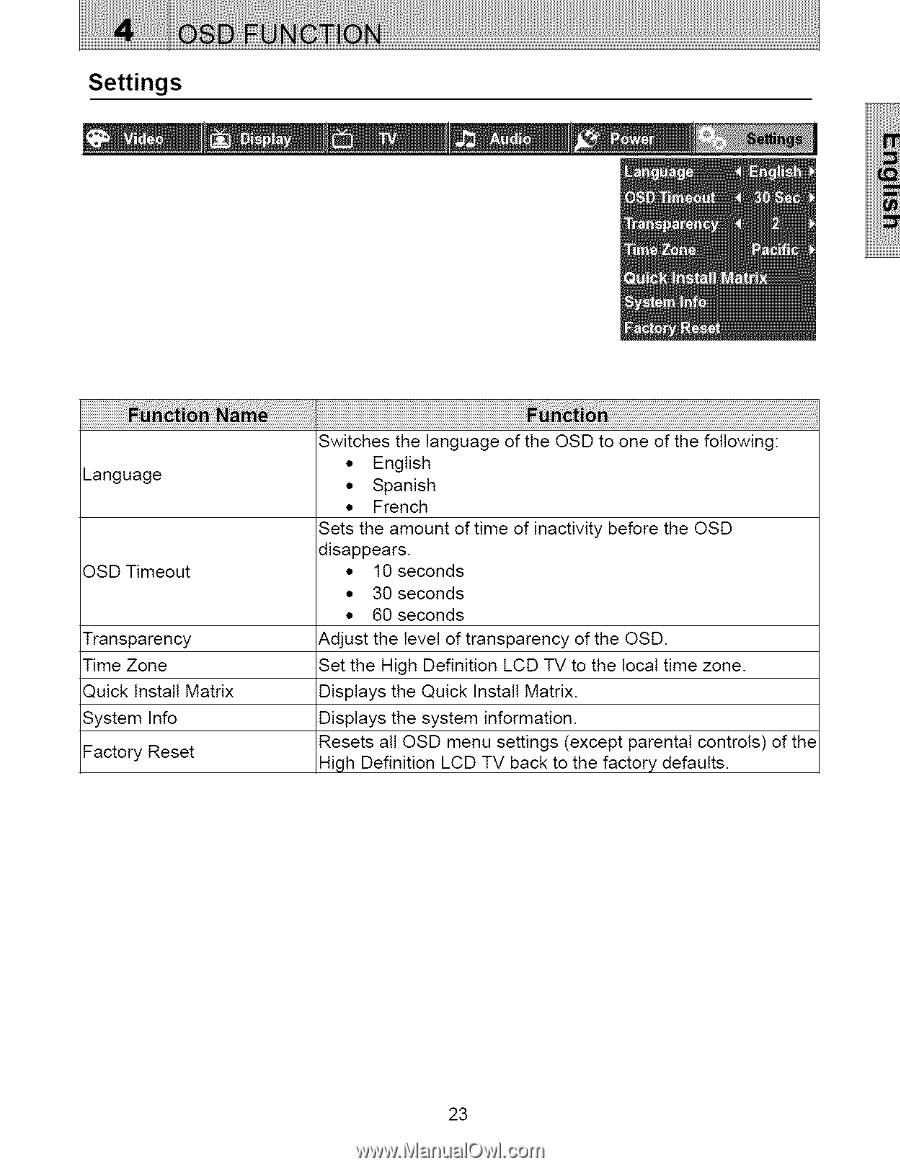
Settings
xxxxxxxxxxxxxxxxxxxxxxxxxxxxxxxxxxxxxxxxxxxxxxxxxxxxx_'xxxxxxxxxxxxxxxxxxxxxxxxxxxxxxxxxxxxxxxxxxxxxxxxxxxxxxxxxxxxxxxxxxxxxxxxxxxxxxxxxxxxxxxxxxxxxxxxxxxxxxxxxxxxxxxxxxxx
Switches
the
language
of the
OSD
to
one
of
the following:
•
English
Language
•
Spanish
•
French
Sets
the
amount
of time
of
inactivity
before
the
OSD
disappears.
OSD
Timeout
•
Ig
seconds
•
30 seconds
•
60 seconds
Transparency
Adjust
the
level
of transparency
of the
OSD.
Time
Zone
Set
the
High
Definition
LCD
TV
to
the
local
time
zone.
Quick
tnstall
Matrix
Displays
the
Quick
Install
Matrix.
System
Info
Displays
the
system
information.
Factory
Reset
Resets
all
QSD
menu
settings
(except
parental
controls)
of the
High
Definition
LCD
TV
back
to the
factory
defaults.
23














