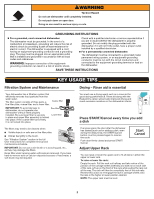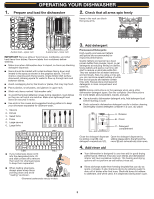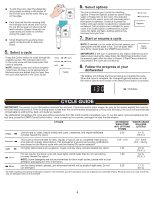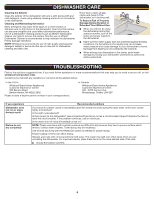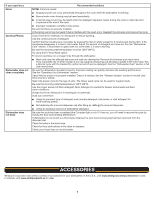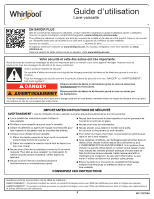Whirlpool WDF518SAHW Owners Manual - Page 4
Cycle Guide
 |
View all Whirlpool WDF518SAHW manuals
Add to My Manuals
Save this manual to your list of manuals |
Page 4 highlights
■■ To add rinse aid, open the dispenser lid by gently pushing in the center of the lid with your thumb while lifting up on the edge. ■■ Pour rinse aid into the opening until the indicator level shows that it is full. Do not fill the reservoir above the full level indicator. Excess rinse aid can cause suds and water to overflow during the wash cycle. ■■ Close dispenser by pushing down gently on the lid until it clicks into place. 5. Select a cycle Press the Cycles button to scroll through the available cycles. The indicator light next to the cycle name will illuminate when that cycle is selected. NOTE: Heavier cycles and options lengthen cycle times. Choose a cycle appropriate for the food soils and dishes that you load. See the cycle descriptions in the Cycle Guide. 6. Select options You can customize your cycles by selecting options. Press the Options button to add Hi Temp wash or Heated Dry to the cycle. The indicator light next to the option name will illuminate when that option is selected. Continue to press the button until each option is selected or deselected as desired. Not all options are available for every cycle. If an invalid option is selected for a given cycle, the lights will flash. Adding options may increase the cycle time. 7. Start or resume a cycle NOTE: If needed, run hot water at the sink nearest your dishwasher until the water is hot. Turn off water. With door firmly closed press the START/Cancel button. IMPORTANT: If the door is opened for any reason after the cycle is started (even during the delay time), the Start/Cancel button must be pressed again after the door is closed. If Start/Cancel button is not pressed, the cycle will not resume. 8. Follow the progress of your dishwasher The display will indicate the time remaining to complete the cycle. When the cycle is complete, the Complete light will remain on until the door is opened and closed or the Start/Cancel button is pressed. CYCLE GUIDE IMPORTANT: The sensor in your dishwasher monitors the soil level. Cycle time and/or water usage can vary as the sensor adjusts the cycle for the best wash performance. If the incoming water is less than the recommended temperature or food soils are heavy, the cycle will automatically compensate by adding time, heat, and water as needed. The dishwasher remembers the cycle and options selections from the most recently completed cycle. To run the same cycle and options as the last time, press the START/Cancel button twice-once to wake up the controls, and again to start the dishwasher. CYCLES Use for hard-to-clean, heavily soiled pots, pans, casseroles, and regular tableware. Includes Heated Dry option. ESTIMATED WASH TIME W/O OPTIONS HH:MM 2:35 WATER USAGE GALLONS (LITERS) 5.1 G (19.2 L) This cycle is recommended for daily, regular, or typical use to completely wash and dry a full load of normally soiled dishes. This dishwasher's government energy certifications were based on the Normal cycle with only the Heated Dry option selected.* 1:35 - 2:10 2.5 - 4.8 G (9.3 - 18.0 L) For lightly soiled loads such as glasses, crystal, and fine china. Includes Heated Dry option. 1:45 4.0 G (15.0 L) For fast results, the Quick cycle will clean lightly soiled loads that do not need drying. 1:00 Includes Heated Dry option. NOTE: Some detergents are not recommended for short wash cycles, please refer to your detergent packaging for more information. 3.2 G (12.3 L) Use for rinsing dishes, glasses, and silverware that will not be washed right away. Do not 0:20 use detergent. 1.7 G (6.5 L) *No other washing and drying temperature options were selected, and the diswasher was not subjected to truncated testing. Rinse aid was not used, and there was no detergent used in the prewash. 4