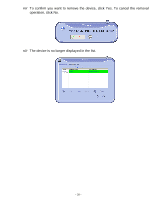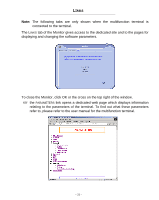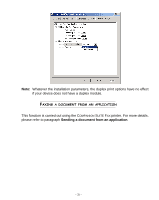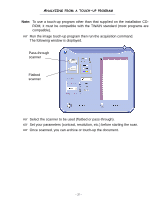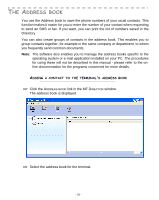Xerox 2121MB Companion Suite Pro User Manual - Page 38
Arameters, Rinters, Machines, Ultifunction, Roperties, Options, Evice, Nstallation, Note
 |
UPC - 095205428667
View all Xerox 2121MB manuals
Add to My Manuals
Save this manual to your list of manuals |
Page 38 highlights
• Under Windows 2000 and XP: START>PARAMETERS>PRINTERS AND FAX MACHINES>LASER MULTIFUNCTION>Select the printer, right click and choose >PROPERTIES>PRINT OPTIONS... Note: If your device does not have a duplex module, you can specify this in the printer installation parameters so as to adapt the printer options which may be accessed. START > PARAMETERS > PRINTERS AND FAX MACHINES > LASER MULTIFUNCTION > Select the printer, right click and choose > PROPERTIES > DEVICE PARAMETERS > INSTALLATION OPTIONS. - 34 -
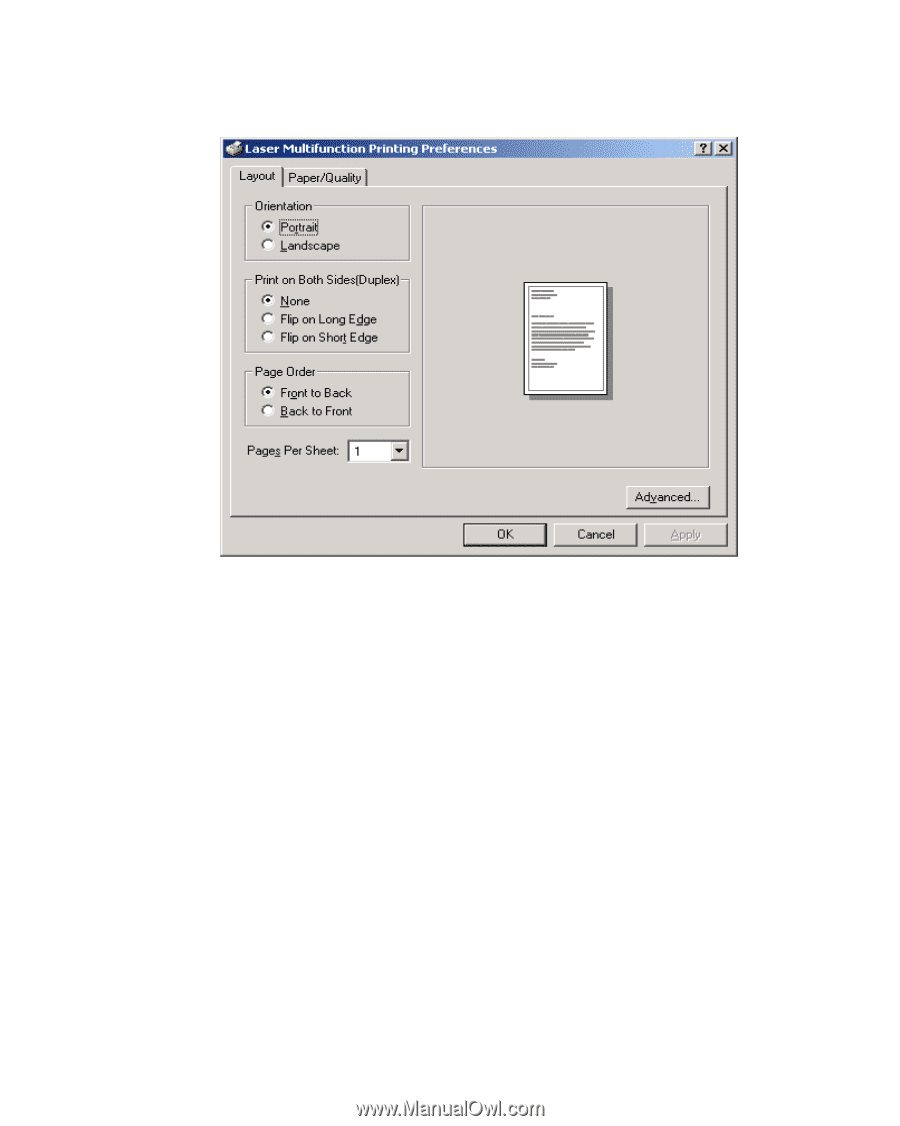
- 34 -
•
Under Windows 2000 and XP: S
TART
>P
ARAMETERS
>P
RINTERS
AND
FAX
MACHINES
>L
ASER
M
ULTIFUNCTION
>Select the printer, right click and choose
>P
ROPERTIES
>P
RINT
OPTIONS
...
Note:
If your device does not have a duplex module, you can specify this in the
printer installation parameters so as to adapt the printer options which may
be accessed.
S
TART
> P
ARAMETERS
> P
RINTERS
AND
FAX
MACHINES
> L
ASER
M
ULTIFUNCTION
> Select the printer, right click and choose > P
ROPERTIES
> D
EVICE
PARAMETERS
> I
NSTALLATION
OPTIONS
.