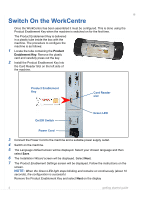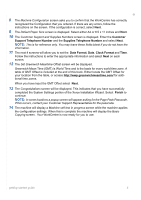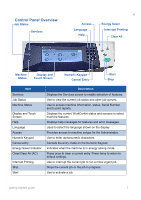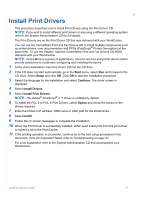Xerox 4150S Getting Started Guide - Page 10
Your WorkCentre - workcentre toner
 |
UPC - 095205228731
View all Xerox 4150S manuals
Add to My Manuals
Save this manual to your list of manuals |
Page 10 highlights
Your WorkCentre 1 Control Panel: Touch Screen and Numeric Keypad. 3 Finisher: Optional Finisher collates and staples output. 4 Paper Trays: Tray 1 is standard, Trays 2, 3 and 4 are optional. All the trays are functionally the same. Trays 2, 3 and 4 are interchangeable. 2 1 3 1 2 4 3 4 6 2 Document Feeder: Used for scanning multiple documents. The Document Glass underneath is used for scanning single documents, bound documents etc. 5 5 Bypass Tray: Used for non-standard printing media. 6 Stand: Note that a cabinet is available when trays 3 and 4 are not installed. Inside the WorkCentre There are 2 Customer Replaceable Units in the WorkCentre, the SMart Kit Drum 9 Cartridge (7) and the Toner Cartridge (8). If the Finisher option is installed there is also a replacement Staple Cartridge. The Serial Number (9) is also located here. If the machine display is on, the Serial Number can also be seen by pressing the Machine Status button. 7 8 6 getting started guide