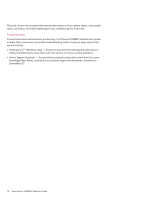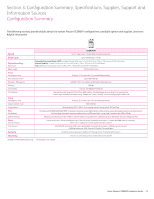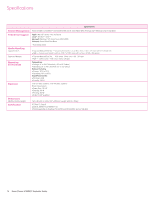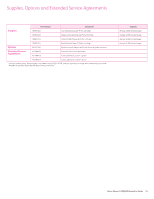Xerox 6128MFP Evaluator Guide - Page 12
CentreWare IS. - troubleshooting
 |
UPC - 095205751772
View all Xerox 6128MFP manuals
Add to My Manuals
Save this manual to your list of manuals |
Page 12 highlights
The print drivers also provide bidirectional information such as system status, consumable status, job status, currently loaded paper sizes, installed options and more. Troubleshooting To avoid downtime and maximize productivity, the Phaser 6128MFP multifunction printer includes these convenient, proactive troubleshooting tools to help you keep your printer up and running: • PrintingScoutTM (Windows only) - Saves precious time by tracking print jobs and pro- viding immediate print-issue alerts with instructions on how to resolve problems. • Online Support Assistant - Access online troubleshooting information from the same Knowledge Base library used by Xerox customer support professionals, directly from CentreWare IS. 12 Xerox Phaser 6128MFP Evaluator Guide