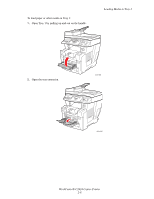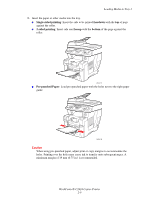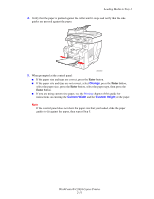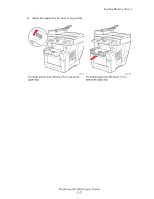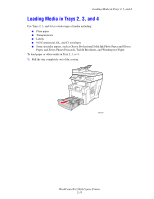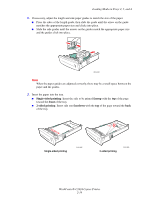Xerox C2424 User Guide Section 2: Loading Media - Page 9
Single-sided printing, facedown, sided printing, faceup, bottom, Pre-punched Paper, Caution
 |
UPC - 095205676532
View all Xerox C2424 manuals
Add to My Manuals
Save this manual to your list of manuals |
Page 9 highlights
Loading Media in Tray 1 3. Insert the paper or other media into the tray. ■ Single-sided printing: Insert the side to be printed facedown with the top of page against the roller. ■ 2-sided printing: Insert side one faceup with the bottom of the page against the roller. 2424-177 ■ Pre-punched Paper: Load pre-punched paper with the holes next to the right paper guide. 2424-182 Caution When using pre-punched paper, adjust print or copy margins to accommodate the holes. Printing over the holes may cause ink to transfer onto subsequent pages. A minimum margin of 19 mm (0.75 in.) is recommended. WorkCentre® C2424 Copier-Printer 2-9

Loading Media in Tray 1
WorkCentre® C2424 Copier-Printer
2-9
3.
Insert the paper or other media into the tray.
■
Single-sided printing
: Insert the side to be printed
facedown
with the
top
of page
against the roller.
■
2-sided printing
: Insert side one
faceup
with the
bottom
of the page against the
roller.
■
Pre-punched Paper
: Load pre-punched paper with the holes next to the right paper
guide.
Caution
When using pre-punched paper, adjust print or copy margins to accommodate the
holes. Printing over the holes may cause ink to transfer onto subsequent pages. A
minimum margin of 19 mm (0.75 in.) is recommended.
2424-177
2424-182