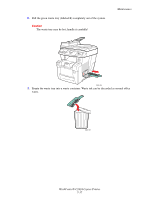Xerox C2424 User Guide Section 7: Maintenance - Page 12
Remove paper from the output tray., Open the exit cover.
 |
UPC - 095205676532
View all Xerox C2424 manuals
Add to My Manuals
Save this manual to your list of manuals |
Page 12 highlights
2. Remove paper from the output tray. Maintenance 3. Open the exit cover. 2424-018 2424-019 WorkCentre® C2424 Copier-Printer 7-42

Maintenance
WorkCentre® C2424 Copier-Printer
7-42
2.
Remove paper from the output tray.
3.
Open the exit cover.
2424-018
2424-019