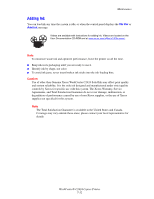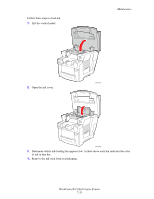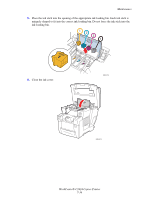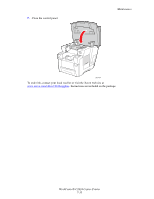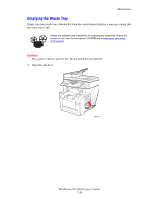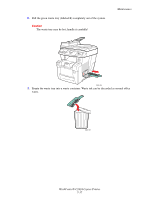Xerox C2424 User Guide Section 7: Maintenance - Page 7
Caution
 |
UPC - 095205676532
View all Xerox C2424 manuals
Add to My Manuals
Save this manual to your list of manuals |
Page 7 highlights
2. Pull the green waste tray (labeled B) completely out of the system. Caution The waste tray may be hot; handle it carefully! Maintenance 2424-036 3. Empty the waste tray into a waste container. Waste ink can be discarded as normal office waste. 2424-037 WorkCentre® C2424 Copier-Printer 7-37

Maintenance
WorkCentre® C2424 Copier-Printer
7-37
2.
Pull the green waste tray (labeled B) completely out of the system.
Caution
The waste tray may be hot; handle it carefully!
3.
Empty the waste tray into a waste container. Waste ink can be discarded as normal office
waste.
2424-036
2424-037