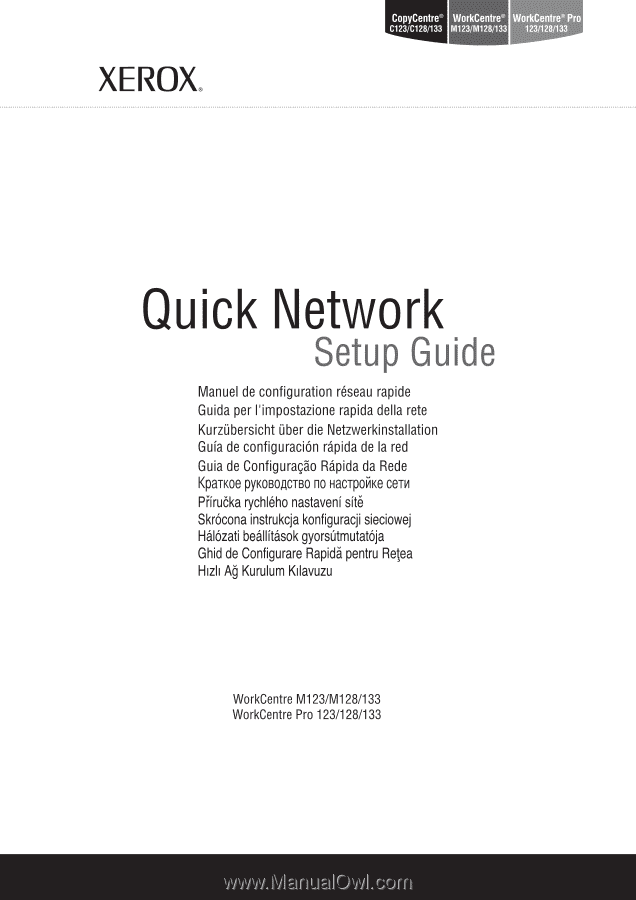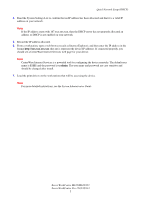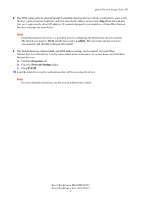Xerox M123 Quick Network Setup Guide
Xerox M123 - WorkCentre B/W Laser Manual
 |
View all Xerox M123 manuals
Add to My Manuals
Save this manual to your list of manuals |
Xerox M123 manual content summary:
- Xerox M123 | Quick Network Setup Guide - Page 1
- Xerox M123 | Quick Network Setup Guide - Page 2
- Xerox M123 | Quick Network Setup Guide - Page 3
WorkCentre® M123/M128/133 Xerox WorkCentre® Pro 123/128/133 Quick Network Setup Guide This guide includes instructions for: ■ Quick Network Setup (DHCP) on page 1 ■ Quick Network Setup (Static IP) on page 3 Quick Network Setup (DHCP) The System Administrator Guide contains detailed information about - Xerox M123 | Quick Network Setup Guide - Page 4
network. user name and password are case sensitive and should be changed after install. 7. Load the print drivers on the workstations that will be accessing the device. Note For more detailed instructions, see the System Administrator Guide. Xerox WorkCentre M123/M128/133 Xerox WorkCentre Pro 123/128 - Xerox M123 | Quick Network Setup Guide - Page 5
Address: Note To obtain this information, contact your System Administrator. Procedure for Manual Setup of Network Using Static IP Address 1. Power on the device. 2. Select Login/Logout . 7. Enter the Default Gateway, Subnet Mask. Xerox WorkCentre M123/M128/133 Xerox WorkCentre Pro 123/128/133 3 - Xerox M123 | Quick Network Setup Guide - Page 6
the Properties tab b. Click the Protocols Settings folder. c. Click TCP/IP. 10. Load the print drivers on the workstations that will be accessing the device. Note For more detailed instructions, see the System Administrator Guide. Xerox WorkCentre M123/M128/133 Xerox WorkCentre Pro 123/128/133 4 - Xerox M123 | Quick Network Setup Guide - Page 7
WorkCentre® M123/M128/133 Xerox WorkCentre® Pro 123/128/133 Manuel de configuration réseau rapide Ce manuel fournit des instructions pour les points suivants : ■ Configuration réseau rapide (DHCP) page 5 ■ Configuration réseau rapide (Adresse IP statique) page 7 Configuration réseau rapide (DHCP - Xerox M123 | Quick Network Setup Guide - Page 8
Les Services Internet CentreWare permettent de configurer le système à distance. Le nom d'utilisateur et le mot de passe par défaut sont respectivement 11111 et x-admin. Tous , se reporter au Manuel de l'administrateur système. Xerox WorkCentre M123/M128/133 Xerox WorkCentre Pro 123/128/133 6 - Xerox M123 | Quick Network Setup Guide - Page 9
et appuyer sur la touche Suivant. Taper 57 et appuyer sur la touche Quitter. 7. Entrer la passerelle par défaut et le masque de sous-réseau. Xerox WorkCentre M123/M128/133 Xerox WorkCentre Pro 123/128/133 7 - Xerox M123 | Quick Network Setup Guide - Page 10
Les Services Internet CentreWare permettent de configurer le système WorkCentre à distance. Le nom d'utilisateur et le mot de passe par défaut sont respectivement 11111 et x-admin. , se reporter au Manuel de l'administrateur système. Xerox WorkCentre M123/M128/133 Xerox WorkCentre Pro 123/128/133 8 - Xerox M123 | Quick Network Setup Guide - Page 11
WorkCentre® M123/M128/133 Xerox WorkCentre® Pro 123/128/133 Guida per l'impostazione rapida della rete Questa guida contiene istruzioni : Il cavo Ethernet è del tipo RJ45 e non è fornito da Xerox. Configurazione dell'indirizzo IP tramite DHCP All'avvio, viene utilizzata l'impostazione predefinita - Xerox M123 | Quick Network Setup Guide - Page 12
e vanno modificati al termine dell'installazione. 7. Caricare i driver di stampa sulle workstation che dovranno accedere al dispositivo. Nota: Per istruzioni più dettagliate, consultare la Guida per l'amministratore del sistema. Xerox WorkCentre M123/M128/133 Xerox WorkCentre Pro 123/128/133 10 - Xerox M123 | Quick Network Setup Guide - Page 13
informazioni, rivolgersi all'amministratore del sistema. Procedura per l'impostazione manuale della rete utilizzando l'indirizzo IP statico 1. Accendere il dispositivo. Avanti. 7. Compilare i campi Gateway predefinito e Subnet Mask. Xerox WorkCentre M123/M128/133 Xerox WorkCentre Pro 123/128/133 11 - Xerox M123 | Quick Network Setup Guide - Page 14
11111 e la password è x-admin. Nome utente e password sono sensibili al- driver di stampa sulle workstation che dovranno accedere al dispositivo. Nota: Per istruzioni più dettagliate, consultare la Guida per l'amministratore del sistema. Xerox WorkCentre M123/M128/133 Xerox WorkCentre Pro 123/128 - Xerox M123 | Quick Network Setup Guide - Page 15
® M123/M128/133 Xerox WorkCentre® Pro 123/128/133 Kurzübersicht über die Netzwerkinstallation Dieses Handbuch enthält folgende Netzwerks verbunden ist. Hinweis Das Ethernet-Kabel des Typs RJ45 wird nicht von Xerox mitgeliefert. Konfiguration einer IP-Adresse über DHCP Beim ersten Start greift das - Xerox M123 | Quick Network Setup Guide - Page 16
Internet-Services kann das Gerät auch von außerhalb konfiguriert werden. Die standardmäßige Benutzer-ID lautet 11111 und das Passwort ist x-admin. Bei werden. Hinweis Detailliertere Anweisungen finden Sie im Systemhandbuch. Xerox WorkCentre M123/M128/133 Xerox WorkCentre Pro 123/128/133 14 - Xerox M123 | Quick Network Setup Guide - Page 17
Sie auf Weiter. Geben Sie anschließend 57 ein und drücken Sie danach auf Beenden. 7. Geben Sie das Standard-Gateway und die Subnetzmaske ein. Xerox WorkCentre M123/M128/133 Xerox WorkCentre Pro 123/128/133 15 - Xerox M123 | Quick Network Setup Guide - Page 18
CentreWare InternetServices angezeigt. Hinweis Mit CentreWare Internet-Services kann das WorkCentre-Gerät auch von au ige Benutzer-ID lautet 11111 und das Passwort ist x-admin. Bei Benutzer-ID und Passwort wird zwischen Groß- . Xerox WorkCentre M123/M128/133 Xerox WorkCentre Pro 123/128/133 16 - Xerox M123 | Quick Network Setup Guide - Page 19
WorkCentre® M123/M128/133 Xerox WorkCentre® Pro 123/128/133 Guía de configuración rápida de la red En esta guía se operativo de la red. Nota: El cable Ethernet es de tipo RJ45 y no lo suministra Xerox. Configuración de una dirección IP mediante DHCP Al encenderse, el dispositivo multifunción usa de - Xerox M123 | Quick Network Setup Guide - Page 20
el dispositivo de forma remota. El nombre de usuario prefijado es 11111 y la clave es x-admin. El nombre de usuario y la clave distinguen mayúsculas de minúsculas y deberían detalladas, consulte la Guía del administrador del sistema. Xerox WorkCentre M123/M128/133 Xerox WorkCentre Pro 123/128/133 18 - Xerox M123 | Quick Network Setup Guide - Page 21
póngase en contacto con el administrador del sistema. Procedimientos para la configuración manual de la red usando una dirección IP estática 1. Encienda el dispositivo. Introduzca la puerta de enlace prefijada y la máscara de subred. Xerox WorkCentre M123/M128/133 Xerox WorkCentre Pro 123/128/133 19 - Xerox M123 | Quick Network Setup Guide - Page 22
de WorkCentre de forma remota. El nombre de usuario prefijado es 11111 y la clave es x-admin. El nombre de usuario y la clave distinguen mayúsculas de minúsculas y deberían detalladas, consulte la Guía del administrador del sistema. Xerox WorkCentre M123/M128/133 Xerox WorkCentre Pro 123/128/133 20 - Xerox M123 | Quick Network Setup Guide - Page 23
WorkCentre® M123/M128/133 Xerox WorkCentre® Pro 123/128/133 Guia de Configuração Rápida da Rede Este guia contém instruções para da rede. Nota: O cabo Ethernet é do tipo RJ45 e não é fornecido pela Xerox. Configuração de um endereço IP via DHCP Na inicialização, o dispositivo multifuncional adota o - Xerox M123 | Quick Network Setup Guide - Page 24
minúsculas e deverão ser trocados após a instalação. 7. Carregue os drivers de impressão nas estações de trabalho que acessarão o dispositivo. Nota: Para obter instruções mais detalhadas, consulte o Guia do Administrador do Sistema. Xerox WorkCentre M123/M128/133 Xerox WorkCentre Pro 123/128/133 22 - Xerox M123 | Quick Network Setup Guide - Page 25
ções, entre em contato com o administrador do sistema. Procedimento para a configuração manual da rede usando endereço IP estático 1. Ligue o dispositivo. 2. Selecione Login . 7. Digite o Endereço de Gateway e a Máscara de Sub-rede. Xerox WorkCentre M123/M128/133 Xerox WorkCentre Pro 123/128/133 23 - Xerox M123 | Quick Network Setup Guide - Page 26
rio padrão é 11111 e a senha é x-admin. O nome de usuário e a senha drivers de impressão nas estações de trabalho que acessarão o dispositivo. Nota: Para obter instruções mais detalhadas, consulte o Guia do Administrador do Sistema. Xerox WorkCentre M123/M128/133 Xerox WorkCentre Pro 123/128 - Xerox M123 | Quick Network Setup Guide - Page 27
WorkCentre® M123/M128/133 Xerox WorkCentre® Pro 123/128/133 DHCP 25 IP 27 DHCP) TCP/IP Novel IPX TCP/IP 1 TCP/IP. 2 Ethernet при Ethernet. RJ45 Ethernet Xerox. IP DHCP DHCP DHCP IP IP DHCP TCP/IP 1 2 IP 3 a b c d e © 2005, 2004 Xerox Corporation 25 - Xerox M123 | Quick Network Setup Guide - Page 28
DHCP) 4 IP Если IP 167.xxx.xxx.xxx DHCP IP DHCP 5 IP 6 web Internet Explorer IP http://xxx.xxx.xxx.xxx IP CentreWare Internet Services CentreWare Internet Services 11111 x-admin 7 Xerox WorkCentre M123/M128/133 Xerox WorkCentre Pro 123/128/133 26 - Xerox M123 | Quick Network Setup Guide - Page 29
IP-адрес) IP-адрес) IP WorkCentre DHCP IP DHCP. Адрес TCP/IP DNS: IP 1 2 ID) 11111. 3 4 5 6 a IP b IP IP IP IP 10.224.40.57 10 222 IP 40 57 7 Xerox WorkCentre M123/M128/133 Xerox WorkCentre Pro 123/128/133 27 - Xerox M123 | Quick Network Setup Guide - Page 30
Internet Explorer IP http://xxx.xxx.xxx.xxx IP CentreWare Internet Services CentreWare Internet Services WorkCentre 11111 x-admin 9 DNS CentreWare Internet Services CentreWare Internet Services a b c TCP/IP. 10 Xerox WorkCentre M123/M128/133 Xerox WorkCentre Pro 123/128/133 28 - Xerox M123 | Quick Network Setup Guide - Page 31
WorkCentre® M123/M128/133 Xerox WorkCentre® Pro 123/128/133 Příručka rychlého nastavení sítě Tato příručka obsahuje pokyny pro slušné síti. Poznámka Kabel sítě Ethernet typu RJ45 není dodáván společností Xerox. Konfigurace adresy IP pomocí protokolu DHCP Po spuštění používá multifunkční přístroj k zí - Xerox M123 | Quick Network Setup Guide - Page 32
výkonným nástrojem pro vzdálenou konfiguraci přístroje. Výchozí uživatelské jméno je 11111 a heslo x-admin. V uživatelském jménu a heslu jsou rozlišována malá a velká písmena a obě ější pokyny naleznete v Příručce správce systému. Xerox WorkCentre M123/M128/133 Xerox WorkCentre Pro 123/128/133 30 - Xerox M123 | Quick Network Setup Guide - Page 33
adresy IP. Zadejte číslo 40 a stiskněte tlačítko Další. Zadejte číslo 57 a stiskněte tlačítko Konec. 7. Zadejte adresu výchozí brány a masku podsítě. Xerox WorkCentre M123/M128/133 Xerox WorkCentre Pro 123/128/133 31 - Xerox M123 | Quick Network Setup Guide - Page 34
ým nástrojem pro vzdálenou konfiguraci přístroje WorkCentre. Výchozí uživatelské jméno je 11111 a heslo x-admin. V uživatelském jménu a heslu jsou rozlišována malá a-velká písmena a obě je pokyny naleznete v Příručce správce systému. Xerox WorkCentre M123/M128/133 Xerox WorkCentre Pro 123/128/133 32 - Xerox M123 | Quick Network Setup Guide - Page 35
WorkCentre® M123/M128/133 Xerox WorkCentre® Pro 123/128/133 Skrócona instrukcja konfiguracji sieciowej Niniejsza instrukcja opisuje Ethernet. Uwaga: Kabel Ethernet typu RJ45 nie jest dostarczany przez firmę Xerox. Konfiguracja adresu IP za pomocą DHCP Po uruchomieniu urządzenie wielofunkcyjne domy - Xerox M123 | Quick Network Setup Guide - Page 36
ce zdalną konfigurację urządzenia. Domyślną nazwą użytkownika jest 11111 a hasłem x-admin. Możesz stosować w nich małe i duże litery. Nazwę użytkownika i hasło Szczegółowe instrukcje znajdują się w Podręczniku administratora systemu. Xerox WorkCentre M123/M128/133 Xerox WorkCentre Pro 123/128/133 34 - Xerox M123 | Quick Network Setup Guide - Page 37
do następnego pola adresu IP. Wpisz 40 i naciśnij przycisk Dalej. Wpisz 57 i naciśnij przycisk Zakończ. 7. Wpisz domyślną bramkę i maskę podsieci. Xerox WorkCentre M123/M128/133 Xerox WorkCentre Pro 123/128/133 35 - Xerox M123 | Quick Network Setup Guide - Page 38
zdalną konfigurację urządzenia WorkCentre. Domyślną nazwą użytkownika jest 11111 a hasłem x-admin. Możesz stosować w nich małe i-duże litery. Nazwę użytkownika i hasło owe instrukcje znajdują się w Podręczniku administratora systemu. Xerox WorkCentre M123/M128/133 Xerox WorkCentre Pro 123/128/133 36 - Xerox M123 | Quick Network Setup Guide - Page 39
WorkCentre® M123/M128/133 Xerox WorkCentre® Pro 123/128/133 Hálózati beállítások gyorsútmutatója A kézikönyv a következ hálózati Ethernet porthoz csatlakozik. Megjegyzés Az Ethernet kábelt, mely RJ45 típusú, Xerox nem biztosítja. IP-cím konfigurálása DHCP-n keresztül Alapbeállítás szerint a tö - Xerox M123 | Quick Network Setup Guide - Page 40
CentreWare Internet Services hatékony eszköz a berendezés távolról történő konfiguráláshoz. Az alapértelmezett felhasználónév 11111, a jelszó x-admin. A felhaszn szletesebb tájékoztatás a Rendszeradminisztrátori útmutatóban található. Xerox WorkCentre M123/M128/133 Xerox WorkCentre Pro 123/128/133 38 - Xerox M123 | Quick Network Setup Guide - Page 41
meg a Tovább gombot. Írja be az 57-es számot, majd nyomja meg a Kilépés gombot. 7. Adja meg az alapértelmezett átjárót és alhálózati maszkot. Xerox WorkCentre M123/M128/133 Xerox WorkCentre Pro 123/128/133 39 - Xerox M123 | Quick Network Setup Guide - Page 42
Internet Services hatékony eszköz a WorkCentre berendezés távolról történő konfiguráláshoz. Az alapértelmezett felhasználónév 11111, a jelszó x-admin. A szletesebb tájékoztatás a Rendszeradminisztrátori útmutatóban található. Xerox WorkCentre M123/M128/133 Xerox WorkCentre Pro 123/128/133 40 - Xerox M123 | Quick Network Setup Guide - Page 43
WorkCentre® M123/M128/133 Xerox WorkCentre® Pro 123/128/133 Ghid de Configurare Rapidă pentru Reţea Acest ghid conţ pe reţea. Nota: Cablul Ethernet este de tip RJ45 şi nu este furnizat de Xerox. Configurarea Adresei IP via DHCP La pornire, dispozitivul multifuncţional accesează implicit DHCP, pentru - Xerox M123 | Quick Network Setup Guide - Page 44
Nota: CentreWare Internet Services poate să configureze de la distanţă dispozitivul. Numele de utilizator implicit este 11111 iar parola implicită este x-admin. Este important ca se va consulta Ghidul pentru Administrarea Sistemului. Xerox WorkCentre M123/M128/133 Xerox WorkCentre Pro 123/128/133 42 - Xerox M123 | Quick Network Setup Guide - Page 45
a obţine configuraţiile reţelei, de aceea DHCP trebuie oprit dacă se introduce manual adresa IP Statică. Înainte de instalare, se vor obţine următoarele informaţii necesare şire. 7. Se introduce Gateway Implicit, Mască Subreţea. Xerox WorkCentre M123/M128/133 Xerox WorkCentre Pro 123/128/133 43 - Xerox M123 | Quick Network Setup Guide - Page 46
: CentreWare Internet Services poate să configureze de la distanţă dispozitivul WorkCentre. Numele de utilizator implicit este 11111 iar parola implicită este x-admin. Este important va consulta Ghidul pentru Administrarea Sistemului. Xerox WorkCentre M123/M128/133 Xerox WorkCentre Pro 123/128/133 44 - Xerox M123 | Quick Network Setup Guide - Page 47
WorkCentre® M123/M128/133 Xerox WorkCentre® Pro 123/128/133 Hızlı Ağ Kurulum Kılavuzu Bu kılavuzda aşağıdakilerle ilgili yönergeler portuna takılı olduğunu doğrulayın. Not: Ethernet kablosunun türü RJ45 olup, Xerox tarafından tedarik edilmez. DHCP aracılığıyla IP Adresini yapılandırma Başlang - Xerox M123 | Quick Network Setup Guide - Page 48
admin'dir. Kullanıcı adı ve parola büyük küçük harf duyarlı olup, kurulumdan sonra değiştirilmelidir. 7. Aygıta erişecek iş istasyonlarının yazıcı sürücülerini yükleyin. Not: Daha ayrıntılı yönergeler için, bkz: Sistem Yöneticisi Kılavuzu. Xerox WorkCentre M123/M128/133 Xerox WorkCentre Pro 123/128 - Xerox M123 | Quick Network Setup Guide - Page 49
IP adresi alanına geçer. 40 yazın ve İleri düğmesine basın. 57 yazın ve Çıkış düğmesine basın. 7. Varsayılan Ağ Geçidi ile Alt Ağ Maskesini girin. Xerox WorkCentre M123/M128/133 Xerox WorkCentre Pro 123/128/133 47 - Xerox M123 | Quick Network Setup Guide - Page 50
ırmak için güçlü bir araçtır. Varsayılan kullanıcı adı 11111 ve parola da x-admin'dir. Kullanıcı adı ve parola büyük küçük harfe-duyarlı olup, kurulumdan sonra de . Not: Daha ayrıntılı yönergeler için, bkz: Sistem Yöneticisi Kılavuzu. Xerox WorkCentre M123/M128/133 Xerox WorkCentre Pro 123/128/133 48