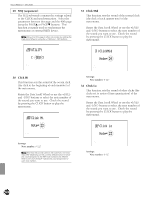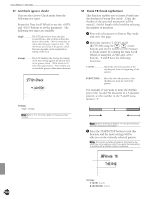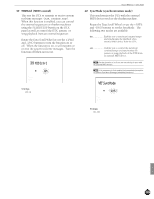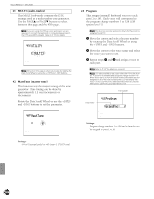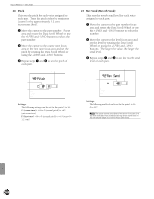Yamaha 2.0 Owner's Manual - Page 127
ClickOut, mainL+R, Tempo, pattern, Count
 |
View all Yamaha 2.0 manuals
Add to My Manuals
Save this manual to your list of manuals |
Page 127 highlights
33 ClickOut This function sets the destination output of the CLICK. For example, you can set separate outputs for the click and song, and the drummer can use the click as a guide click when playing to a song created by the DTX in a live performance or studio recording. Rotate the Data Scroll Wheel or use the +1/YES and -1/NO buttons to set the output jack. Select the jack from the following: mainL+R ....... Output from the OUTPUT L (MONO) jack and OUTPUT R jack on the rear panel. aux L+R ........ Output from the AUX OUT L jack and AUX OUT R jack on the rear panel. main L .......... Output from the OUTPUT L (MONO) jack on the rear panel. main R .......... Output from the OUTPUT R jack on the rear panel. aux L Output from the AUX OUT L jack on the rear panel. aux R Output from the AUX OUT R jack on the rear panel. ClickOut =mainL+R MISC. CYMBAL SNARE KICK Settings: mainL+R, aux L+R, main L, main R, aux L, aux R 34 PlyClick (play click) This is an additional feature of DTX version 2.0. Please refer to the System Upgrade Information Guide (included in this package). Feature Reference - Utility Mode 35 Tempo This function sets the tempo of a pattern to either change each time to its default tempo, or remain unchanged at a set tempo when the pattern is switched in Pattern Play mode. Rotate the Data Scroll Wheel or use the +1/YES and -1/NO buttons to set the tempo. The following two parameter settings are available. pattern .......... Changes the tempo of the pattern to its default tempo when the pattern is switched. global Tempo remains unchanged at a set tempo when the pattern is switched. Tempo =pattern MISC. CYMBAL SNARE KICK Settings: pattern, global 36 Count This function turns the countdown before playing or recording a pattern or song, on or off. Rotate the Data Scroll Wheel or use the +1/YES and -1/NO buttons to turn the function on or off. The countdown will be delivered when the function is on. Count = MISC. CYMBAL SNARE KICK off Settings: off, on 123