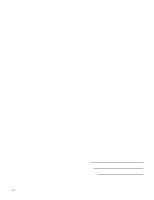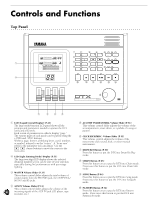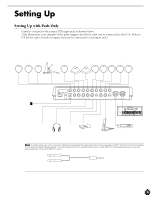4
Contents
Controls and Functions
............................................................
6
Setting Up
.................................................................................
9
Getting Started
Getting Started
........................................................................
14
Overall Structure and Modes
..................................................
18
Drum or Percussion Sounds and Drum Kits
.......................................
18
Pattern and Song
................................................................................
19
Triggering
..........................................................................................
20
The Modes of the DTX
.......................................................................
21
Basic Operation
.......................................................................
22
Entering a mode
.................................................................................
22
Tips on the LCD
................................................................................
25
PAGE
¡
and PAGE
⁄
Buttons
.............................................................
26
Q
Cursor Buttons
..................................................................
26
Data Scroll Wheel
..............................................................................
27
+1/YES and -1/NO Buttons
................................................................
27
Transport Buttons
..............................................................................
27
Feature Reference
Drum Kit Play Mode
...............................................................
30
Entering Drum Kit Play Mode
............................................................
30
Selecting a Drum Kit
..........................................................................
30
Drum Kit Trigger Edit Mode
...................................................
32
Entering the Drum Kit Trigger Edit Mode
..........................................
32
Drum Kit Trigger Edit mode (Page structure and operation)
..............
33
1 Kit name
................................................................................
35
2 PAD Type (pad type)
..............................................................
35
3 Auto Set
.................................................................................
36
4 PAD Gain
...............................................................................
36
6 VelRange (velocity range)
.......................................................
37
7 VelCurve (velocity curve)
.......................................................
38
8 Self Rej (self rejection)
............................................................
39
9 Reject (rejection)
....................................................................
39
10 Spec Rej (specific rejection)
....................................................
40
11 Note= (note numbers settings)
...............................................
40
12 Note= (gate time)
...................................................................
42
13 Note= (MIDI channel)
............................................................
42
14 KeyOn
....................................................................................
43
15 VelXFade (velocity cross-fade)
...............................................
44
16 RIMKeyOn
.............................................................................
44
17 RIM Vel (RIM velocity)
...........................................................
45
18 PAD Func (pad function)
.......................................................
45
19 FS Func (FS function)
............................................................
46
20 FS MIDI (FS MIDI channel)
...................................................
47
21 FS HHcls (FS hi-hat control)
..................................................
47
22 FC Func (hi-hat control function)
..........................................
47
23 FC MIDI (hi-hat control channel)
..........................................
47
24 FC Sens (hi-hat control sensitivity)
........................................
48
25 HH Ctrl (hi-hat control)
.........................................................
48
26 In 9 to 10 (Input 9 to 10)
.......................................................
48
27 In 11 to 12 (Input 11 to 12)
...................................................
48
28 Copy INP (copy input)
...........................................................
48
29 Copy TRG (copy trigger)
........................................................
49
30 Edit (edit recall)
.....................................................................
49
31 SetChord= (setting the note number by chord)
......................
49
Drum Kit Voice Edit Mode
.....................................................
50
Entering Drum Kit Voice Edit Mode
..................................................
51
Drum Kit Voice Edit Mode (Page structure and operation)
.................
51
1 VCE (voice)
............................................................................
53
2 Volume
..................................................................................
53
3 Pan
.........................................................................................
54
4 Pitch
......................................................................................
54
5 Rev send (send reverb)
...........................................................
55
6 Modify
...................................................................................
55
7 Filter
......................................................................................
56
8 Decay
.....................................................................................
56
9 Key mode
...............................................................................
57
10 AlterGrp (alternate group)
......................................................
57
11 Key Off
..................................................................................
58
12 Out Port
.................................................................................
58
13 REV Rtn (reverb return)
.........................................................
58
14 REV Type (reverb type)
..........................................................
59
15 REV Time (reverb time)
.........................................................
59
16 PC Ch= (transmit program change)
........................................
59
17 BK CH= (transmit bank select)
...............................................
60
18 CC Ch= (transmit control change: volume)
............................
60
19 CC Ch= (transmit control change: pan)
..................................
61
20 CC Ch= (transmit control change)
.........................................
61
21 Root Note
...............................................................................
62
Chain Play Mode
.....................................................................
63
Entering the Chain Play Mode
............................................................
63
Selecting a Chain
...............................................................................
64
Switching the Steps
............................................................................
64
Chain Edit Mode
.....................................................................
65
Entering the Chain Mode
...................................................................
65
The Chain Edit Mode (Page structure and operation)
.........................
66
1 Name (chain name)
..................................................................
67
2 Chain create or revise
...............................................................
67
3 Edit recall
.................................................................................
68
Store Mode
..............................................................................
69
Entering Store Mode
..........................................................................
69
Drum Kit Store Mode
..................................................................
69
Chain Store Mode
.......................................................................
69
Storing
...............................................................................................
70
Copying the Drum Kit or Chain
.........................................................
70
Pattern Play Mode
...................................................................
71
The Concept of “pattern”
...................................................................
71
Types of Patterns
.........................................................................
71
Style
............................................................................................
71
Section
........................................................................................
71
User Patterns
...............................................................................
72
Entering Pattern Play Mode
................................................................
72
Selecting a Pattern
..............................................................................
72
Playing a Pattern
................................................................................
74
Volume Adjustment
...........................................................................
75
Adjusting the Tempo
.........................................................................
76
Click (metronome)
.............................................................................
76
Muting or Soloing Each Track
............................................................
77
Selecting the Chords
..........................................................................
78
Pattern Record Mode
..............................................................
80
Recording
....................................................................................
80
Pattern Job Mode
....................................................................
88
Entering Pattern Job Mode
.................................................................
88
The Pattern Job Mode (page structure and operation)
........................
88
1 Copy (Pat/Dest):
pattern copy
.................................................
90
2 Quantize (quantization)
...........................................................
91
3 CrTrNote (clear specific note)
..................................................
91
4 ClrTrack (clears a track)
...........................................................
92
5 ClearPat (clear pattern)
............................................................
92
6 Pgm=
(selects the voices of a chord, bass or rhythm track)
...................
92
7 Pat Name (pattern name)
.........................................................
92
Song Play Mode
.......................................................................
93
The Concept of “song”
.......................................................................
93
Track Structure
...........................................................................
93
Sequence Track
...........................................................................
93
Backing Track
.............................................................................
93
Types of Songs
............................................................................
93
Entering Song Play Mode
...................................................................
94
Selecting a Song
.................................................................................
94
Playing a Song
....................................................................................
95
Volume Adjustment
...........................................................................
96
Adjusting the Tempo
.........................................................................
96
Click (metronome)
.............................................................................
96
The Mute/Solo Function
....................................................................
97
Groove Check Function
.....................................................................
97
Song Record Mode
..................................................................
99
Recording
....................................................................................
99
Song Job Mode
......................................................................
107
Entering Song Job Mode
..................................................................
107
The Song Job Mode (page structure and operation)
.........................
107
1 Copy (Song/Dest):
pattern copy
..........................................
108
2 Quantize (quantization)
.......................................................
109