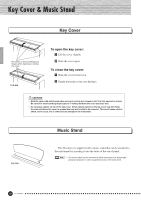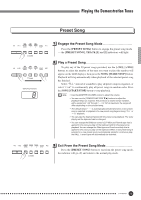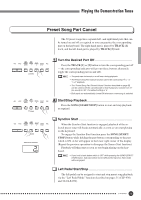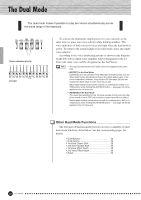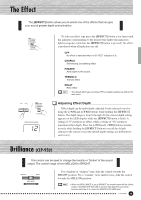Yamaha 930 Owner's Manual - Page 15
Preset Song Part Cancel
 |
View all Yamaha 930 manuals
Add to My Manuals
Save this manual to your list of manuals |
Page 15 highlights
Playing the Demonstration Tunes Preset Song Part Cancel The 50 preset songs have separate left- and right-hand parts that can be turned on and off as required so you can practice the corresponding part on the keyboard. The right-hand part is played by TRACK [1] track, and the left-hand part is played by TRACK [2] track. -/NO +/YES PRESET TRACK TRACK START/ REC SONG 1 2 STOP SONG -/NO +/YES PRESET TRACK TRACK START/ REC SONG 1 2 STOP SONG -/NO +/YES PRESET TRACK TRACK START/ REC SONG 1 2 STOP SONG TEMPO/FUNCTION/SONG Turn the Desired Part Off Press the TRACK [1] or [2] button to turn the corresponding part off - the corresponding indicator will go out (these buttons alternately toggle the corresponding part on and off). NOTE • The parts can be turned on or off even during playback. • The Preset Song Part Cancel function cannot be used during "ALL" or "rnd" playback. • The "Preset Song Part Cancel Volume" function described on page 32 can be used to set the canceled part so that it plays at a volume from "0" (no sound) to "20". The default setting is "5". • Both parts are automatically turned ON whenever a new song is selected. Start/Stop Playback Press the SONG [START/STOP] button to start and stop playback as required. Synchro Start ...When the Synchro Start function is engaged, playback of the selected preset song will begin automatically as soon as you start playing on the keyboard. To engage the Synchro Start function press the SONG [START/ STOP] button while holding the part button corresponding to the part which is ON. A dot will appear in the lower right corner of the display. (Repeat the previous operation to disengage the Syncro Start function.) Playback will then start as soon as you begin playing on the keyboard. NOTE • If you hold a track button which is OFF while pressing the SONG [START/ STOP] button, that track will be turned ON and the Synchro Start mode will be engaged. Left Pedal Start/Stop The left pedal can be assigned to start and stop preset song playback via the "Left Pedal Mode" function described on pages 31 (CLP-930) and 32 (CLP-950). CLP-950/930 15