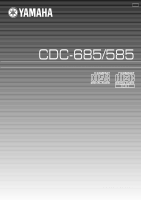Yamaha CDC-685 Owner's Manual
Yamaha CDC-685 Manual
 |
View all Yamaha CDC-685 manuals
Add to My Manuals
Save this manual to your list of manuals |
Yamaha CDC-685 manual content summary:
- Yamaha CDC-685 | Owner's Manual - Page 1
UA CDC-685/585 COMPACT DISC AUTOMATIC CHANGER OWNER'S MANUAL - Yamaha CDC-685 | Owner's Manual - Page 2
IMPORTANT SAFETY INSTRUCTIONS CAUTION RISK OF ELECTRIC SHOCK DO␣ NOT OPEN CAUTION: TO REDUCE THE RISK OF ELECTRIC SHOCK, DO NOT REMOVE COVER (OR BACK). NO USER-SERVICEABLE PARTS INSIDE. REFER SERVICING TO QUALIFIED SERVICE PERSONNEL. • Explanation of Graphical Symbols The lightning flash with - Yamaha CDC-685 | Owner's Manual - Page 3
instructions. Failure to follow instructions could void your FCC authorization to use this product in the USA. 3. NOTE: This product has been tested and found to comply with the requirements listed in FCC Regulations, Part instructions found in the users manual to eliminate the problem by using YAMAHA - Yamaha CDC-685 | Owner's Manual - Page 4
this manual carefully. shock to the user and/or damage disc(s) and this unit itself. 8 Do not use force on switches, controls YAMAHA service personnel when any service is needed. Cabinet should never be opened for any reasons. 13 Be sure to read 'Troubleshooting to the instructions described above. - Yamaha CDC-685 | Owner's Manual - Page 5
read this manual carefully. It will guide you in operating your YAMAHA product. Features q 5-Discs Carousel Auto-changer q Full Opening Disc Tray for Changing 5 Discs at a Time q PLAYXCHANGE; Disc Changing Capability while Playing Another q Repeat, Random and Program Play q Remote Control Capability - Yamaha CDC-685 | Owner's Manual - Page 6
CD PREVENTIVE CARES • This compact disc player is designed for playing compact discs bearing the and marks only. Never attempt to load any other type of disc into the unit. The unit will also play 8-cm (3-inch) compact discs. • Compact discs are not subjected to wear during play, but damage to the - Yamaha CDC-685 | Owner's Manual - Page 7
REPEAT RANDOM RCA Pin Cable Remote Control Transmitter s Battery installation 1 3 2 s Remote control transmitter operation range NATURAL SOUND COMPACT DISC PLAYER POWER PHONES PROG 1 2 3 4 5 +10 6 7 8 9 0 PEAK DISC 1 2 3 4 5 OUTPUT LEVEL PLAYXCHANGE s Battery replacement - Yamaha CDC-685 | Owner's Manual - Page 8
REMOTE CONTROL (CDC-685 U.S.A., Canada and Australia models only) To AC outlet VOLTAGE SELECTOR (General model only) 2 Optical fiber cable (not included) L R CD instructions for the amplifier being used. • The LINE OUT terminals of this unit are numbered !. When connecting this unit with a YAMAHA - Yamaha CDC-685 | Owner's Manual - Page 9
6 7 CDC-585 1 NATURAL SOUND COMPACT DISC PLAYER POWER 8 9 0 q w e r ty 2 3 DISC 1 2 3 4 5 PLAYXCHANGE 8 90 w e r ty 1 POWER P.8,9 2 Disc tray P.8,9 3 v (Open/Close) 4 PHONES jack P.15 5 PROG P.12,18 6 Numeric buttons P.10 7 PEAK P.16,21 8 Display panel P.7 9 Remote control - Yamaha CDC-685 | Owner's Manual - Page 10
CONTROLS AND FUNCTIONS Remote Control Transmitter Parts in the shaded areas are provided for CDC-685 only . 1 OPEN/ SYNCHRO DIMMER CLOSE 2 r TEXT/ TIME PEAK 3 t TAPE CLEAR PROG 4 y u 1 2 3 4 5 6 5 7 8 9 - - 0 -10 INDEX i MODE - OUTPUT LEVEL - 6 o DISC SCAN 7 8 REPEAT - Yamaha CDC-685 | Owner's Manual - Page 11
degrees by pressing the DIMMER button. DIMMER CONTROLS AND FUNCTIONS s Selecting time displays and the text data You can select any of the four time displays by pressing the TEXT/TIME display mode-select button. Since this unit is CD TEXT compatible, the disc title, artist name, and track name - Yamaha CDC-685 | Owner's Manual - Page 12
CDs BASIC OPERATION This manual describes how to operate this unit by using the remote control transmitter. To operate this unit on the front panel, use the corresponding buttons on the front panel. 3 Close the disc tray. OPEN/ CLOSE Loading and Playing Discs NATURAL SOUND COMPACT DISC PLAYER - Yamaha CDC-685 | Owner's Manual - Page 13
PLAYING CDS s To stop play temporarily or replace discs on the trays when the disc tray is opening, however, never load a disc on the tray hidden inside the unit. If doing so, the disc and the unit may be damaged, because the tray already has a disc, which is being played. Scanning Discs s This mode - Yamaha CDC-685 | Owner's Manual - Page 14
paused or stopped. • When using the t or y button on the remote control transmitter: * If the button is pressed and held, the track number is a precise position within a track, or for reviewing the contents quickly. • Manual search can also be performed while disc play is paused. In this case, no - Yamaha CDC-685 | Owner's Manual - Page 15
will not be displayed during random-sequence play. 2 Close the disc tray. OPEN/ CLOSE 3 Select a desired disc play mode (1DISC or 5DISCS). MODE * If you select "1DISC" mode, next select a desired disc by using the DISC SKIP buttons on the remote control transmitter or a DISC-select button on the - Yamaha CDC-685 | Owner's Manual - Page 16
10 INDEX MODE - OUTPUT LEVEL - DISC SCAN DISC SKIP DISC SCAN REPEAT DISC SKIP RANDOM 2,4 7 1 4 If necessary, select a desired disc. DISC SKIP DISC or programming. DISC SKIP 3 Press the PROG button to begin programming. PROG 1DISC REP RNDM SAVE BEST EDIT 5 5DISCS S F PROG CD- TEXT - Yamaha CDC-685 | Owner's Manual - Page 17
1DISC REP RNDM SAVE BEST EDIT FILE 1 2 3 4 5 5DISCS S F PROG CD- TEXT SEARCH TITLE ARTIST TRACK 123 4 5 678 9 -6 STE 3 : 2 disc. * If "STEP 1" does not appear on the display after the PROG button is pressed, press the TEXT/TIME display mode to select a track to replace the one displayed. The - Yamaha CDC-685 | Owner's Manual - Page 18
the random-sequence play mode, all randomly sequenced tracks on a designated disc ("1DISC") in the same order, or all randomly sequenced discs and tracks ("5DISCS") are repeatedly played. 2 Press the INDEX button. INDEX 1DISC REP RNDM SAVE BEST EDIT FILE 1 2 3 4 5 5DISCS S F PROG CD- TEXT SEARCH - Yamaha CDC-685 | Owner's Manual - Page 19
CDC-685 only You can start play at any specified time by connecting a timer (sold separately). Refer also to the instructions for the timer. 1 Select the desired play mode DISC PLAYER POWER PHONES PROG 1 2 3 4 5 +10 6 7 8 9 0 PEAK DISC 1 2 3 4 5 OUTPUT LEVEL PLAYXCHANGE CDC-685 - Yamaha CDC-685 | Owner's Manual - Page 20
from this unit's remote control transmitter at the same time. OPEN/ SYNCHRO DIMMER CLOSE TEXT/ TIME PEAK 2 TAPE CLEAR PROG 1 2 3 4 5 6 4 7 8 9 0 -10 INDEX MODE - OUTPUT LEVEL - DISC SCAN DISC SKIP DISC SCAN REPEAT DISC SKIP 1 RANDOM 5 1 Select a disc. DISC SKIP 2 Load - Yamaha CDC-685 | Owner's Manual - Page 21
-10 INDEX MODE - OUTPUT LEVEL - DISC SCAN DISC SKIP - - DISC SCAN REPEAT 4 DISC SKIP 2 RANDOM 5 1 1 Stop the unit. 2 Select the disc. DISC SKIP 3 Enter CD you are recording, because the programmed tracks on a CD may not fit properly into the time allowed on each half of the tape. • CD - Yamaha CDC-685 | Owner's Manual - Page 22
it is replaced by the number MODE - OUTPUT LEVEL - DISC SCAN DISC SKIP DISC SCAN REPEAT DISC SKIP RANDOM 2,5 1 1 Stop the unit. - - - E-18 2 If you will select tracks from a disc (or discs) other than the disc on the Disc 1 tray, make this unit display the total recorded time of each disc - Yamaha CDC-685 | Owner's Manual - Page 23
, however, the PAUSE mode is inserted, it is counted as one track 19 20 1 2 4 1DISC REP RNDM SAVE BEST EDIT FILE 1 2 3 4 5 5DISCS S F PROG CD- TEXT SEARCH TITLE ARTIST TRACK 123 4 5 6 7 8 9 10 -4 - 8 : 2 8 11 12 be programmed next. 2 Shows the selected disc and track number. 3 Shows the total - Yamaha CDC-685 | Owner's Manual - Page 24
disc in random sequential order for recording to tape. DISC SCAN DISC SKIP REPEAT RANDOM 2 3 1 Follow steps 1 - 3 on page 17. 2 Press the RANDOM button. RANDOM turn just after the automatic programming is finished, and then it is replaced by the number of the first programmed track for side A. 2 - Yamaha CDC-685 | Owner's Manual - Page 25
9 - - 0 -10 INDEX MODE - OUTPUT LEVEL - 2 DISC SCAN DISC SKIP DISC SCAN REPEAT DISC SKIP 3 RANDOM 1 1 Stop the unit. 4 Press "1DISC" disc play mode. MODE 45 1DISC REP RNDM SAVE BES S F PROG CD- TEX SEARCH TITLE ARTIST TRACK 3 Select the disc. DISC SKIP Next, the part where the - Yamaha CDC-685 | Owner's Manual - Page 26
cables. If the problem persists, the cables may be defective. Noise from a nearby tuner. The tuner is too close to this unit. Move the tuner and this unit farther apart. Noise from inside of the disc tray. The disc may be warped. Replace the disc. The remote control transmitter does not work - Yamaha CDC-685 | Owner's Manual - Page 27
(W x H x D 435 x 116 x 404 mm (17-1/8" x 4-9/16" x 15-7/8") Weight 5.85 kg (12 lbs. 12 oz.) Accessories RCA pin cable Remote control transmitter Batteries (size AA, R6, UM-3) (2) Please note that all specifications are subject to change without notice. ADDITIONAL INFORMATION English E-23 - Yamaha CDC-685 | Owner's Manual - Page 28
El uso de los controles o los procedimientos de ajuste o utilización diferentes de los especificados en este manual pueden causar una LA-VALLEE CEDEX02, FRANCE YAMAHA ELECTRONICS (UK) LTD. YAMAHA HOUSE, 200 RICKMANSWORTH ROAD WATFORD, HERTS WD1 7JS, ENGLAND YAMAHA SCANDINAVIA A.B. J A WETTERGRENS
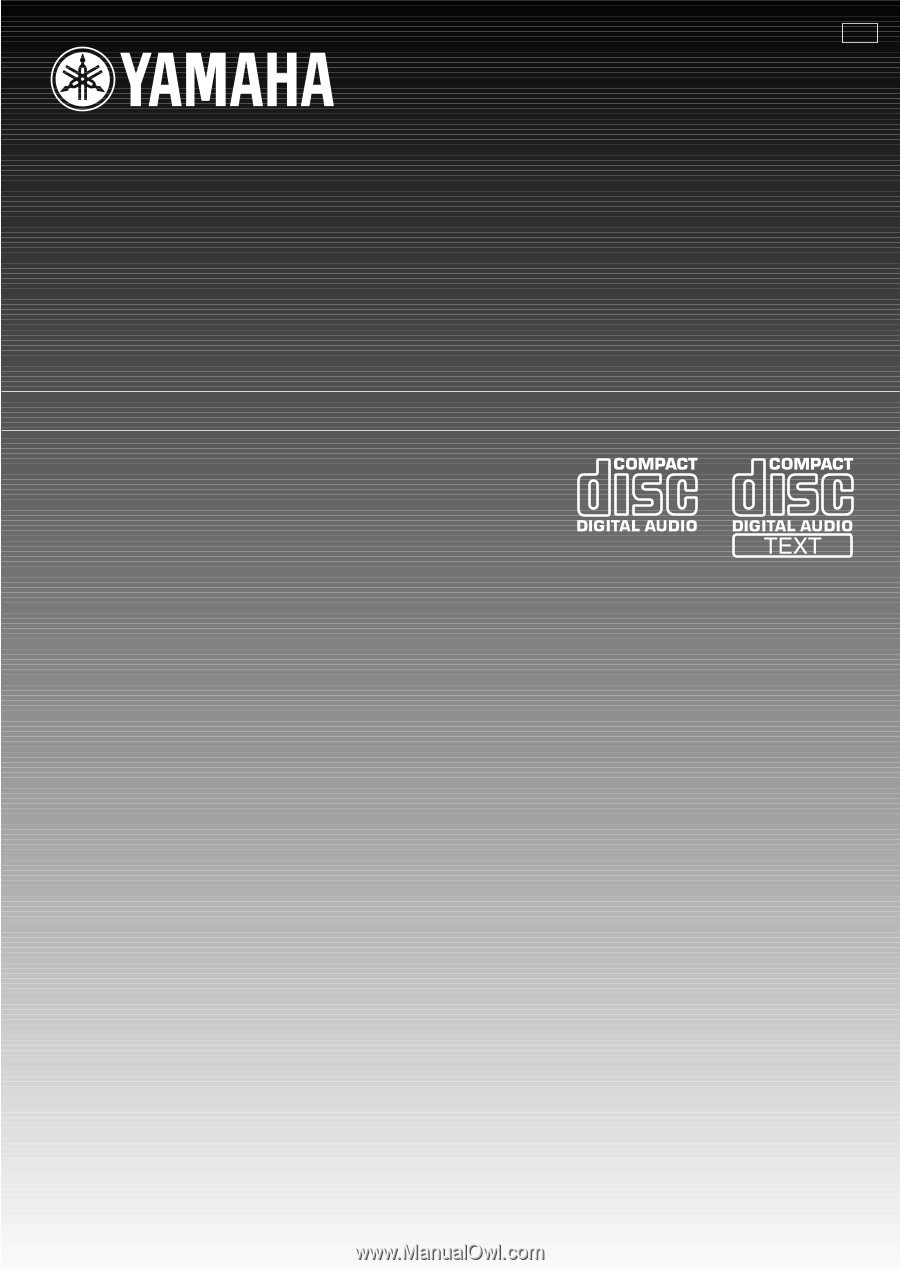
UA
CDC-685/585
OWNER’S MANUAL
COMPACT DISC AUTOMATIC CHANGER