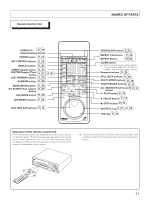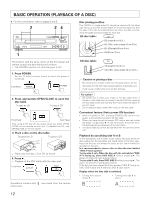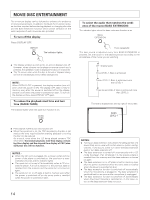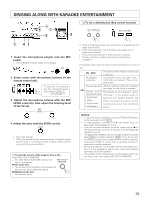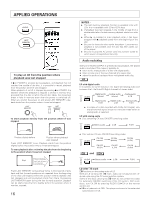Yamaha CDV-W901 Owner's Manual - Page 11
Remote Control Unit, Operation of the remote control unit
 |
View all Yamaha CDV-W901 manuals
Add to My Manuals
Save this manual to your list of manuals |
Page 11 highlights
ENGLISH Remote Control Unit NAMES OF PARTS AUDIO D/A P. 16 (Digital/Analog) button POWER button P. 12 KEY CONTROL buttons P. 15 DISPLAY button P. 24 PGM(Program) button CHP/TM(Chapter/Time) button LAST MEMORY button P. 22 P. 17 P. 16 RANDOM button P. 20 P. 21 HILITE/INTRO button P. 20 1: SEARCH (Fast reverse) P. 17 button JOG MODE button P. 19 JOG MODE indicator P. 19 DISC SIDE A/B buttons P. 12 POWER OPEN/CLOSE 0 KEY CONTROL I i DISPLAY 1 AUDIO REPEAT D/A•CX A-B CLEAR 2 3 C PROGRAM 4 5 6 +10 CHP/TIME 7 8 LAST MEMORY MULTI-SPEED 2 3 HILITE RANDOM /INTRO 9 0 STILL/STEP w ∑ CHAPTER/SKIP 4 ¢ SEARCH PLAY 1 3 JOG MODE SIDE A B SEARCH ¡ STOP 7 PAUSE 8 JOG/SHUTTLE REVERSE 2 3 FORWARD s L OPEN/CLOSE button P. 12 REPEAT A-B buttons P. 23 REPEAT button P. 23 CLEAR button ÷ Press to cancel repeat mode, program mode or random playback or to correct a mistake made with the numeric buttons. Numeric buttons P. 15 STILL/STEP buttons P. 18 MULTI-SPEED buttons P. 18 CHAPTER/SKIP buttons P. 17 ¡: SEARCH (Fast forward) P. 17 button 3: PLAY button P. 12 8: PAUSE button P. 13 7: STOP button P. 13 SHUTTLE ring P. 17 P. 19 JOG dial P. 19 Operation of the remote control unit Point the remote control unit toward the remote control sensor on the front panel. The distance between the player and remote control unit should be less than 7 meters (23feet) and the operating angle should be within 30 degrees to the left and right with respect to the remote control sensor. ÷ To prevent a malfunction, avoid the entry of strong light, such as direct sunlight and fluorescent light, into the remote control sensor. s 30° 7 m 23 ft. 30° 11