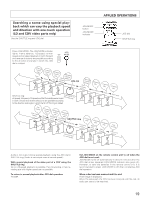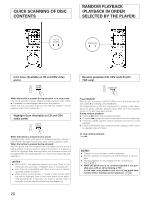Yamaha CDV-W901 Owner's Manual - Page 24
ON-SCREEN DISPLAY, The actual on-screen display is a shown below., REMAIN TIME TRK, DISC TIME
 |
View all Yamaha CDV-W901 manuals
Add to My Manuals
Save this manual to your list of manuals |
Page 24 highlights
ON-SCREEN DISPLAY The actual on-screen display is a shown below. Chapter/track number DISPLAY Selected sound Use DISPLAY on the remote control unit to display information such as the current playback mode, track/chapter number and playing time on the TV screen. Each press of DISPLAY changes the displayed information as follows: 3 12 . 49 REMAIN TIME ALL 28.12 Elapsed time or frame number PLAY DIGITAL STEREO PLAY indication TOTAL TIME : Total playing time REMAIN TIME : Remaining time DISC TIME : Elapsed time from the beginning of disc ALL : Indicates total (remaining time). TRK : Indicates track. If the on-screen display is left for a long period (about 80 minutes), it turns off automatically. The on-screen display re-appears when any button is pressed. CDV or CD 1 Elapsed time of track being played. ∞ REMAIN TIME TRK 2 Remaining time of the track being played. ∞ REMAIN TIME ALL 3 Remaining time from the position being played until the end of the disc. ∞ TOTAL TIME 4 Total playing time from the begin- ning to the end of the disc. ∞ On-screen display disappears. LD with TOC (CAV standard play disc) Frame number being played. ∗ ∞ DISC TIME Elapsed time from the beginning of the disc. ∗ ∞ REMAIN TIME ALL Remaining time from the position being played until the end of the disc. ∞ ∗ TOTAL TIME Total playing time from the begin- ning to the end of the disc. ∞ On-screen display disappears. LD with TOC (CLV extended play disc) Elapsed time from the beginning of the disc ∞ ∗ REMAIN TIME ALL Remaining time from the position being played until the end of the disc. ∞ ∗ TOTAL TIME Total playing time from the begin- ning to the end of the disc. ∞ On-screen display disappears. LD without TOC : Only the frame number (CAV standard play disc) or the elapsed time from the beginning of the disc (CLV extended play disc) is displayed on the TV screen. NOTE : The DISC TIME, REMAIN TIME ALL, TOTAL TIME, and elapsed time displays, cannot be displayed when using quick turn on, even if the LD has TOC. P. 14 To display the information, stop playback, turn off the quick-turn function and restart playback. 24