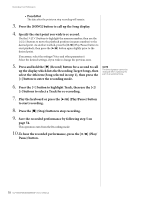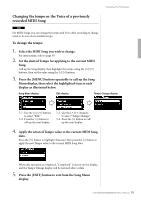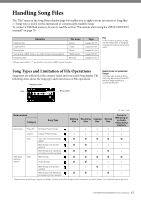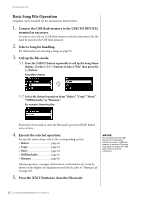Yamaha CLP-565GP Owner's Manual - Page 60
To change the Voice, Press the [>] button to call up the setting display, then select
 |
View all Yamaha CLP-565GP manuals
Add to My Manuals
Save this manual to your list of manuals |
Page 60 highlights
Recording Your Performance To change the Voice: 1. Select the MIDI Song you wish to change. For instructions, refer to page 39. 2. Select the desired Voice. For instructions, refer to page 24. 3. Press the [MENU] button repeatedly to call up the Song Menu display, then select the highlighted item in each display as illustrated below. Song Menu display Edit display Voice Change display 3-1. Use the [V]/[E] buttons to select "Edit." 3-2. Press the [>] button to call up the next display. 3-3. Use the [V]/[E] buttons to select "Voice Change." 3-4. Press the [>] button to call up the next display. 4. Press the [>] button to call up the setting display, then select the desired Track using the [V]/[E] buttons. 5. Apply the Voice selected in step 2 for the Track selected in step 4 to the current MIDI Song data. Press the [] button to apply the new Voice to the current MIDI Song data. When this operation is completed, "Completed" is shown on the display, and the Voice Change display will be restored after a while. 6. Press the [EXIT] button to exit from the Song Menu display. 60 CLP-585/575/545/535/565GP Owner's Manual