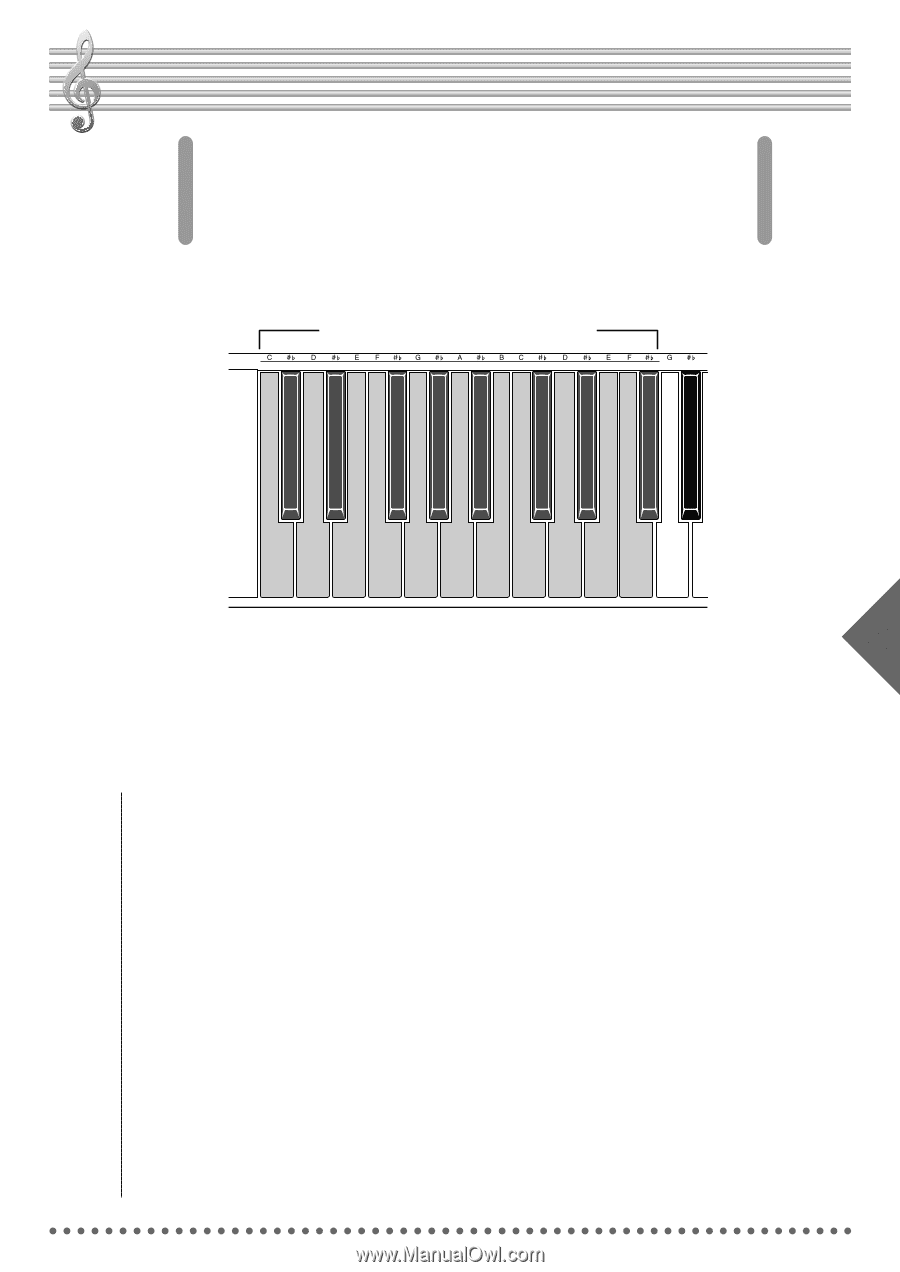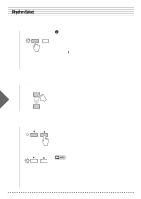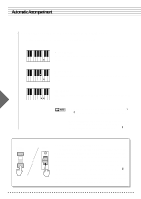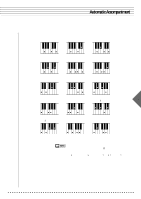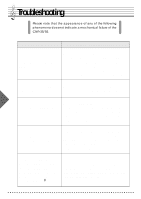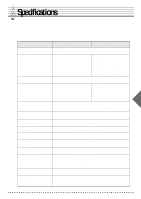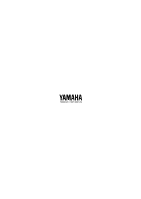Yamaha CNR-55 Owner's Manual (image) - Page 11
Automatic Accompaniment
 |
View all Yamaha CNR-55 manuals
Add to My Manuals
Save this manual to your list of manuals |
Page 11 highlights
Automatic Accompaniment The Automatic Accompaniment function works with the rhythm of the CNR-35/55 to produce bass and chordal accompaniment automatically as you play chords in the Auto Accompaniment Section of the keyboard (C1 - F#2). Auto Accompaniment Section (C1 - F#2) 9 You can play accompaniment in either ways you like, Single Finger or Fingered Chord. You don't have to select one specific fingering "mode" between these two ways because the CNR-35/55 automatically recognize in which way you play the chords. q Single Finger This is the faster and easier way to obtain many different chord/bass combinations, by simply using one, or at most, two fingers to play the chords. Refer to the chart, "Chords Recognized in the Single Finger" on page 10 for details on playing chords in this way. q Fingered Chord The Fingered Chord is the way automatically produces chord/bass accompaniment for chords played in the Auto Accompaniment Section of the keyboard (C1 - F#2). It allows you to use a wider range of chord types than in the Single Finger way. In this way, you play all the notes of the chord while the CNR-35/55 automatically selects the appropriate bass pattern and rhythmic accents. Refer to the chart, "Chords Recognized in the Fingered Chord" on page 11 for details on playing chords in this way.