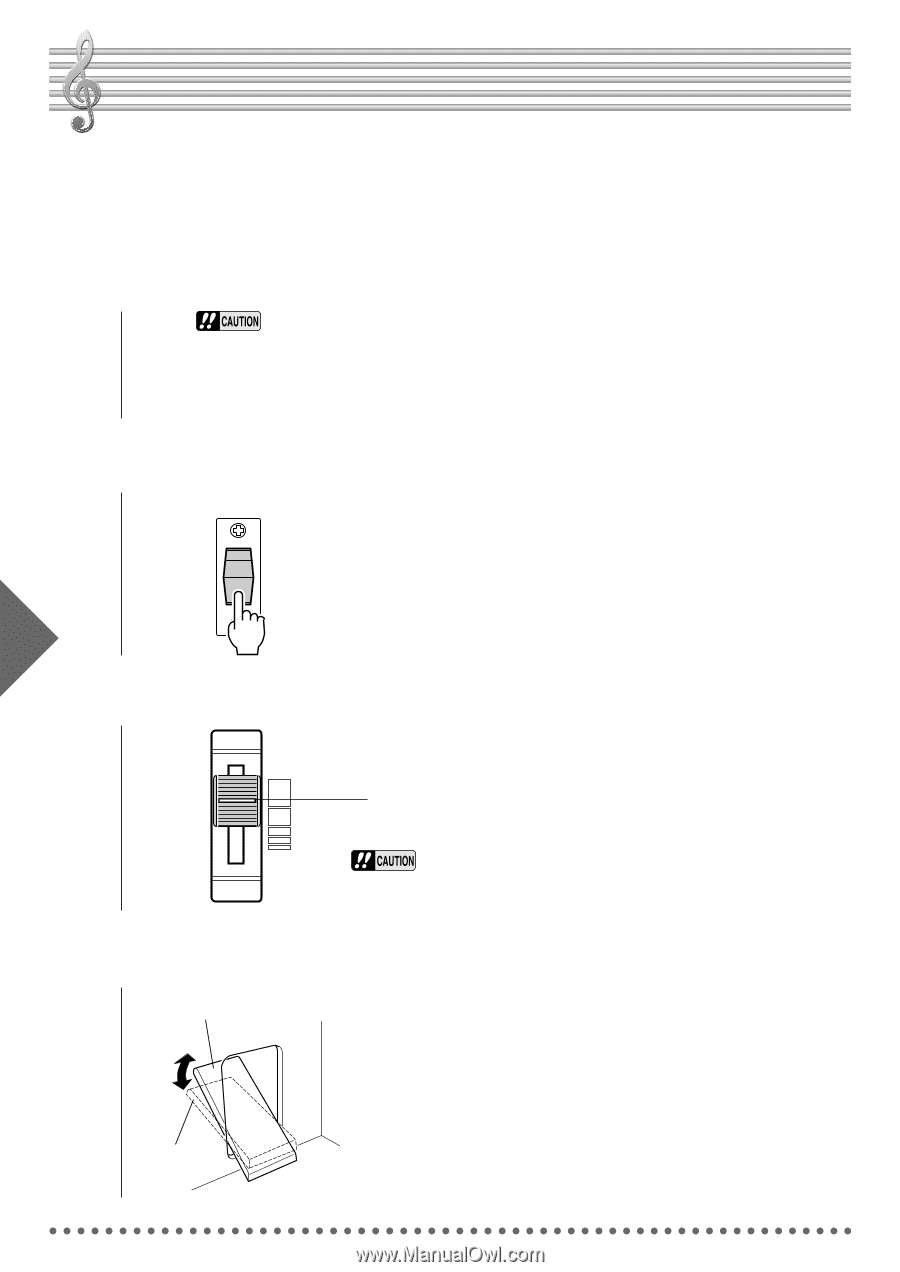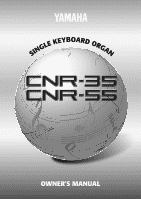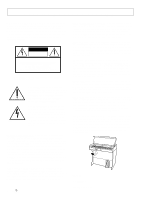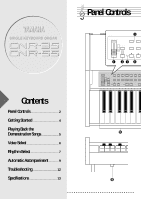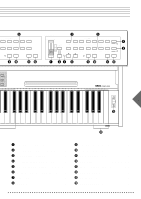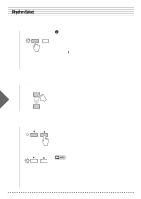Yamaha CNR-55 Owner's Manual (image) - Page 6
Getting Started
 |
View all Yamaha CNR-55 manuals
Add to My Manuals
Save this manual to your list of manuals |
Page 6 highlights
Getting Started 1 Plug the power cord in to an appropriate electrical outlet Yamaha products are manufactured specifically for the supply voltage in the area where they are to be sold. If you should move, or if any doubt exists about the supply voltage, please consult with a qualified technician. 2 Turn on the CNR-35/55 with the POWER switch POWER 4 3 Set the MASTER VOLUME slider...MASTER VOLUME The MASTER VOLUME control is an overall control which affects the volume of the entire instrument. MAX Set the slider to roughly this position when using the built-in speaker system. This is the normal playing level. MIN • Be careful not to turn up the volume too loud when using headphones, to avoid damaging your ears. About the headphones jack, see page 5. 4 Press the Expression Pedal down with your foot Minimum volume The Expression Pedal also controls the entire volume of the CNR-35/55. Once you have set the MASTER VOLUME con- trol to a suitable level, you can use the Expression Pedal to change the volume with your foot as you play. Maximum volume For now, press the pedal down slightly beyond the halfway point.