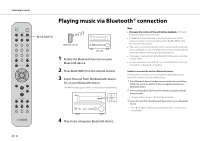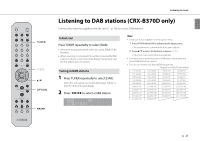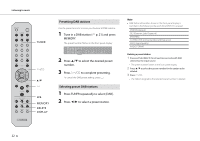Yamaha CRX-B370 CRX-B370_B370D Owners Manual - Page 17
Turning on the power, Using the sleep timer
 |
View all Yamaha CRX-B370 manuals
Add to My Manuals
Save this manual to your list of manuals |
Page 17 highlights
Turning on the power Plug the power cord into a power outlet, and press z. • The unit turns on. • Press z again to turn the unit off (standby mode). 1 Preparations Using the sleep timer You can set the time after which the unit automatically enters standby mode. The time can be selected from 120/90/60/30 min., or OFF. Press SLEEP repeatedly to select the time. The SLEEP indicator lights up when the sleep timer is set. Within 6 m (20 ft) 2 Reducing power consumption Auto standby The unit will automatically enter standby mode (auto standby) if in any of the following situations: • BLUETOOTH, CD, or USB is selected as the input source, but no audio is played, and no operations are performed, for more than 20 minutes. • An input source other than above is selected, but no operations are performed for more than 8 hours. See "Option menu" (& p. 30) to disable the auto standby function. Eco standby The unit minimizes power consumption in eco standby mode. Disable the BT Standby (Bluetooth standby) function to enable eco standby (& p. 30). Note • To cancel the sleep timer, press SLEEP again. SLEEP En 17