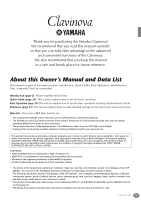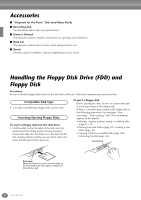Yamaha CVP-209 Owner's Manual - Page 9
Table of Contents - owners manual
 |
View all Yamaha CVP-209 manuals
Add to My Manuals
Save this manual to your list of manuals |
Page 9 highlights
Table of Contents Introduction SPECIAL MESSAGE SECTION 2 PRECAUTIONS 3 About this Owner's Manual and Data List 5 Accessories 6 Handling the Floppy Disk Drive (FDD) and Floppy Disk 6 About the Display Messages 8 Maintenance 8 Application Index 12 What can you do with the Clavinova 14 Setting Up the Clavinova 16 Panel Controls and Terminals 18 Quick Guide 20 Playing the Demos 20 Song Playback 21 Playback of Songs 21 Playing Voices 25 Playing a Voice 25 Playing Two Voices Simultaneously 26 Playing Different Voices with the Left and Right Hands ....27 Playing Styles 28 Playing a style 28 Style Sections 30 One Touch Setting 32 Music Finder 33 Using the Music Finder 33 Searching the Music Finder Records 34 Playing and Practicing with the Songs 36 Playing Along with the Clavinova 36 Recording 37 Mastering Your Favorite Songs 38 Basic Operations - Organizing Your Data ....... 39 Selecting Files and Folders 41 File/Folder-related Operations 42 Naming Files/Folders 42 Moving Files/Folders 43 Copying Files/Folders 44 Deleting Files/Folders 44 Saving Files 45 Organizing Files by Creating a New Folder 45 Displaying Upper Level pages 45 Entering Characters and Changing Icons 45 Using the [DATA ENTRY] Dial 47 Direct Access - Instant Selection of Displays....... 48 Help Messages 50 Using the Metronome 51 Adjusting the Tempo 51 Tap Tempo 52 Reference Playing the Demos 53 Voices 55 Selecting a Voice 55 One-touch Piano Play 56 Layer/Left - Playing Several Sounds Simultaneously 57 Layer - Layering Two Different Voices 57 Left - Setting Separate Voices for the Left and Right Sections of the Keyboard 58 Applying Voice Effects 58 Using the Pedals 59 Styles 60 Playing a style 60 Adjusting the Volume Balance/Channel Muting ...... 62 Chord Fingerings 63 Arranging the Style Pattern (SECTIONS: MAIN A/B/C/D, INTRO, ENDING, BREAK) ......... 65 Stopping the Style Playback While Releasing Keys (SYNC. STOP 66 Selecting Intro and Ending Types (INTRO/ENDING 67 Playing Fill-in patterns automatically when changing accompaniment sections - Auto Fill In 67 Appropriate Panel Setting for the Selected Style (ONE TOUCH SETTING 68 Automatically Changing One Touch Settings with the Sections - OTS Link 69 Registering the Panel Controls in One Touch Setting (ONE TOUCH SETTING 69 Calling Up Ideal Setups for Your Music - Music Finder 70 Searching the Ideal Setups - Music Finder Search .... 71 Editing Records - Music Finder Record Edit 72 Song Playback 74 Compatible Song Types 74 Song Playback 75 Playing the Internal Songs 75 Playing Back Songs on Disk 77 Other Playback-related Operations 77 Muting Specific Parts - Track1/Track2/Extra Tracks 78 Repeat Playback of a Specific Range 78 Using the Practice Functions -Guide 79 Practice Functions 79 Practicing Music with the Guide Functions 80 Displaying Music Notation - Score 81 Displaying the Lyrics 84 CVP-209/207 9