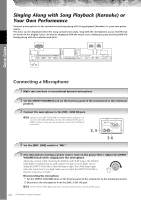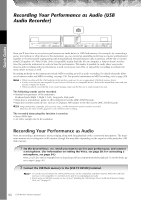Yamaha CVP-409 Owner's Manual - Page 59
Displaying the Music Score on the Instrument and the Lyrics, and Text on external monitor
 |
View all Yamaha CVP-409 manuals
Add to My Manuals
Save this manual to your list of manuals |
Page 59 highlights
Quick Guide Displaying the Music Score on the Instrument and the Lyrics and Text on external monitor This convenient sing-along function lets you have the music score shown on the display of the instrument (for your playing purposes), while only the lyrics are shown on an external monitor (page 56) so your audience can sing along. 1 Call up the operation display. [FUNCTION] → [J] UTILITY → TAB [√][®] SCREEN OUT 2 Press the [3π]/[4π] button to select LYRICS. Making Announcements Between Songs This function is ideal for making announcements between your singing performances. When singing a song, several effects are usually assigned to the MIC Setup. When speaking to your audience, however, these effects may sound disturbing or unnatural. Whenever the TALK function is turned on, effects are automatically turned off. 1 Call up the operation display. [FUNCTION] → [G] MIC SETTING/VOCAL HARMONY 2 Press the [2π]/[3π] (TALK) button to turn the function on. n Talk settings can be customized as well, allowing you to add any desired effects to your voice as you speak to your audience (page 174). 2 CVP-409/407 Owner's Manual 59