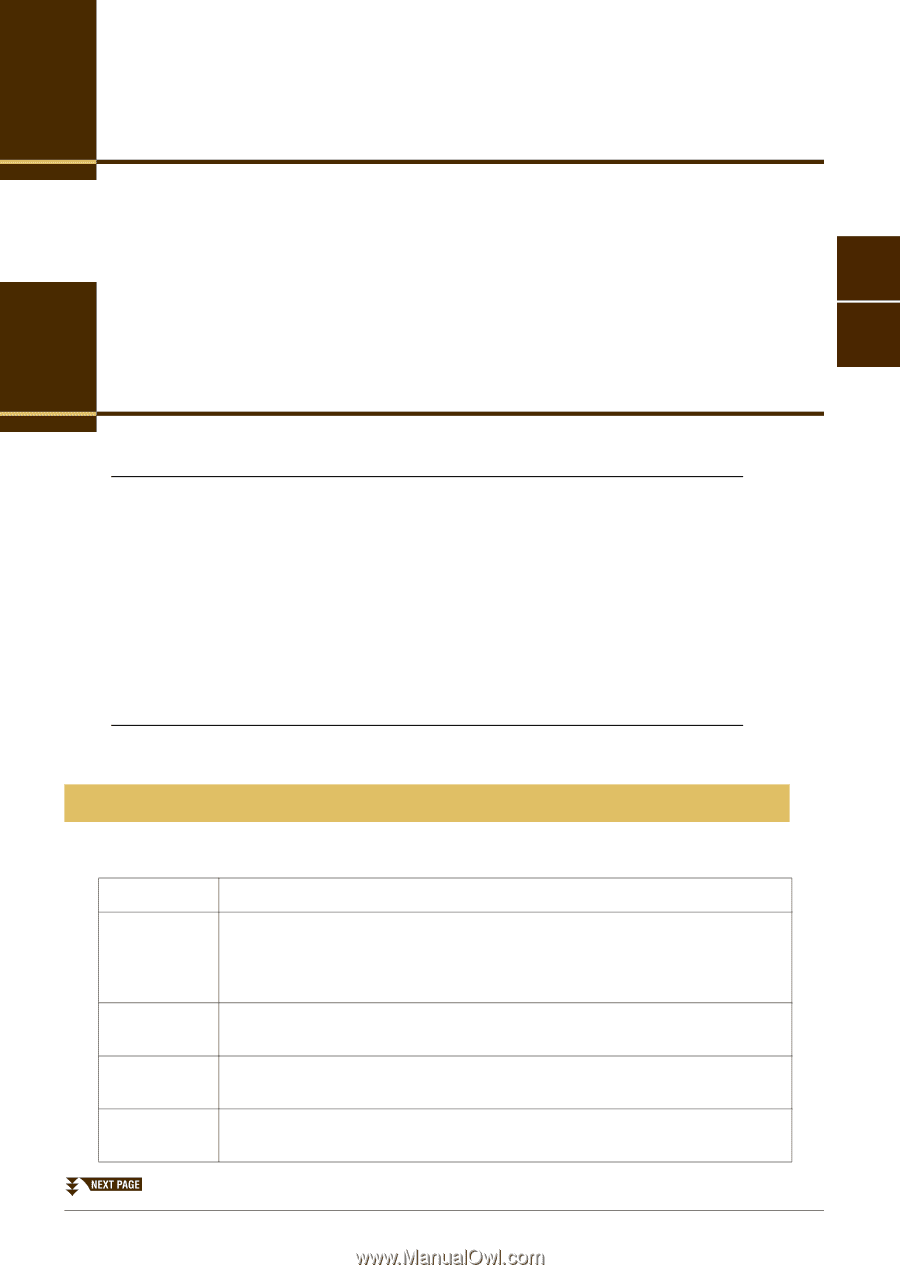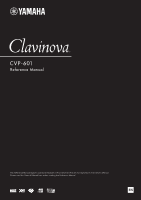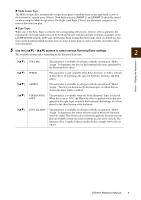Yamaha CVP-601 Reference Manual - Page 3
Performing Piano Songs on the Clavinova, Voices – Playing the Keyboard –, Voice Characteristics - clavinova 601
 |
View all Yamaha CVP-601 manuals
Add to My Manuals
Save this manual to your list of manuals |
Page 3 highlights
Performing Piano Songs on the Clavinova These operations are fully explained in the Owner's Manual. Refer to the corresponding chapter in the Owner's Manual. 1 Voices 2 - Playing the Keyboard - Voices - Playing the Keyboard - Contents Voice Characteristics 3 Selecting GM&XG, MegaVoices and Other Voices from the Panel 5 Selecting the Harmony/Echo type 6 Pitch-Related Settings 8 • Fine-tuning the Pitch of the Entire Instrument 8 • Scale Tuning 8 • Changing the Part Assignment of the TRANSPOSE Buttons 9 Editing Voices (Voice Set 10 • Editable Parameters in the VOICE SET Displays 11 • Disabling Automatic Selection of Voice Sets (Effects, etc 15 Editing Organ Flutes Parameters 16 Voice Characteristics The Voice type and its defining characteristics are indicated above the Voice name in the Voice Selection display. S.Articulation! See the Owner's Manual, chapter 2. Natural! These rich and luscious Voices are comprised mostly of keyboard instrument sounds and are especially intended for playing piano and other keyboard parts. They also take full advantage of Yamaha's advanced sampling technology such as Stereo Sampling, Sustain Sampling, and Key-off Sampling. Live! These acoustic instrument sounds were sampled in stereo, to produce a truly authentic, rich sound - full of atmosphere and ambience. Cool! These Voices capture the dynamic textures and subtle nuances of electric instruments - thanks to a huge amount of memory and some very sophisticated programming. Sweet! These acoustic instrument sounds also benefit from Yamaha's sophisticated technology - and feature a finely detailed and natural sound. CVP-601 Reference Manual 3