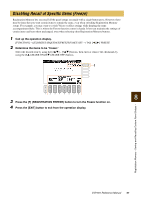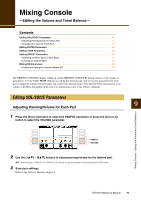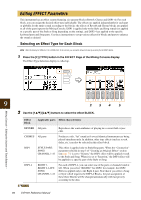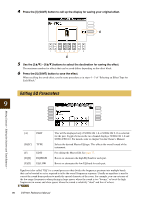Yamaha CVP-601 Reference Manual - Page 72
Changing the Voice for Each Part, Select a Voice.
 |
View all Yamaha CVP-601 manuals
Add to My Manuals
Save this manual to your list of manuals |
Page 72 highlights
Changing the Voice for Each Part You can change the Voice for each keyboard part, Style channel or Song channel. 1 Press the [C] (or [H]) button to select the VOICE parameter. 1 2 2 Press one of the [1] - [8] buttons to select the desired part. The Voice Selection display appears. 3 Select a Voice. Press one of the Voice category selection buttons on the panel, then select a Voice by using the [A] - [J] buttons. NOTE When the display for SONG CH 1- 8 or SONG CH 9-16 is selected, you can switch between the two by pressing the [A] (PART) button. NOTE Some Voices (such as Organ Flutes) cannot be selected for Style channels. NOTE Only Drum kit Voices and SFX kit Voices can be assigned to the RHY2 channel in the STYLE PART display. NOTE When playing GM Song data, channel 10 can only be used for a Drum kit Voice. 9 4 Press the [EXIT] button to return to the MIXING CONSOLE display. 5 Save your settings. Refer to the Owner's Manual, chapter 9. Mixing Console - Editing the Volume and Tonal Balance - 72 CVP-601 Reference Manual