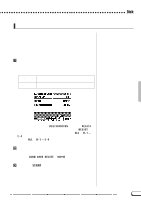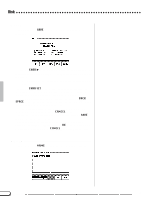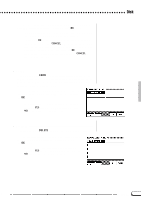Yamaha CVP-98 Owner's Manual - Page 145
MIDI 1 Display
 |
View all Yamaha CVP-98 manuals
Add to My Manuals
Save this manual to your list of manuals |
Page 145 highlights
MIDI Functions related to MIDI (Musical Instrument Digital Interface) can be called up from pages 9 through 11. • If you are using the MIDI terminals, set the HOST SELECT switch to "MIDI". MIDI 1 Display - PAGE 9 s Set the Send Channel SEND CH In any MIDI control setup, the MIDI channels of the transmitting and receiving equipment must be matched for proper data transfer (channels 1 through 16). This function sets the MIDI transmit channels of the Clavinova . Independent MIDI channels can be set for the following three different types of play data. LEFT RIGHT1 RIGHT2 Left voice in the Split mode Right voice in the Split mode/1st voice in the Dual mode/voice for normal keyboard performance 2nd voice in the Dual mode Transmission Channel • LEFT setting: OFF (no transmission), channels 1 - 16 • Basic setting: 3 • Backup of last settings: OFF • RIGHT 1 setting: OFF (no transmission), channels 1 - 16 • Basic setting: 1 • Backup of last settings: OFF • RIGHT 2 setting: OFF (no transmission), channels 1 - 16 • Basic setting: 2 • Backup of last settings: OFF q MIDI Reception The Clavinova always receives MIDI data in the "Multi Timbre" mode. This is a mode in which the Clavinova voices can be independently controlled on different MIDI channel numbers (1 through 16) by an external MIDI device. This means that you can produce the sound of a full band or ensemble on the Clavinova by using a computer or MIDI sequencer. CVP-98/96/600 143 143