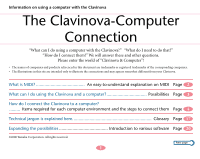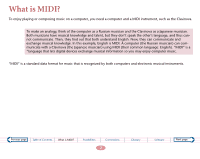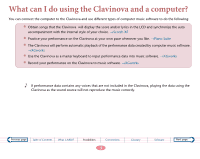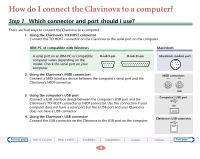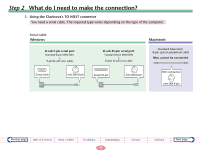Yamaha Clavinova The Clavinova-computer Connection - Page 5
What do I need to make the connection?, Step 2 - clavinovas
 |
View all Yamaha Clavinova manuals
Add to My Manuals
Save this manual to your list of manuals |
Page 5 highlights
Step 2 What do I need to make the connection? 1. Using the Clavinova's TO HOST connector You need a serial cable. The required type varies depending on the type of the computer. Serial cable Windows D-sub 9-pin serial port Standard 8-pin MINI DIN 9-pin D-sub cross cable D-sub 9-pin mini DIN 8-pin → → D-sub 25-pin serial port Standard 8-pin MINI DIN 25-pin D-sub cross cable Macintosh Standard Macintosh 8-pin system peripheral cable iMac cannot be connected. D-sub 25-pin mini DIN 8-pin Both connectors mini DIN 8-pin Previous page Table of Contents What is MIDI? Possibilities Connections 5 Glossary Software Next page
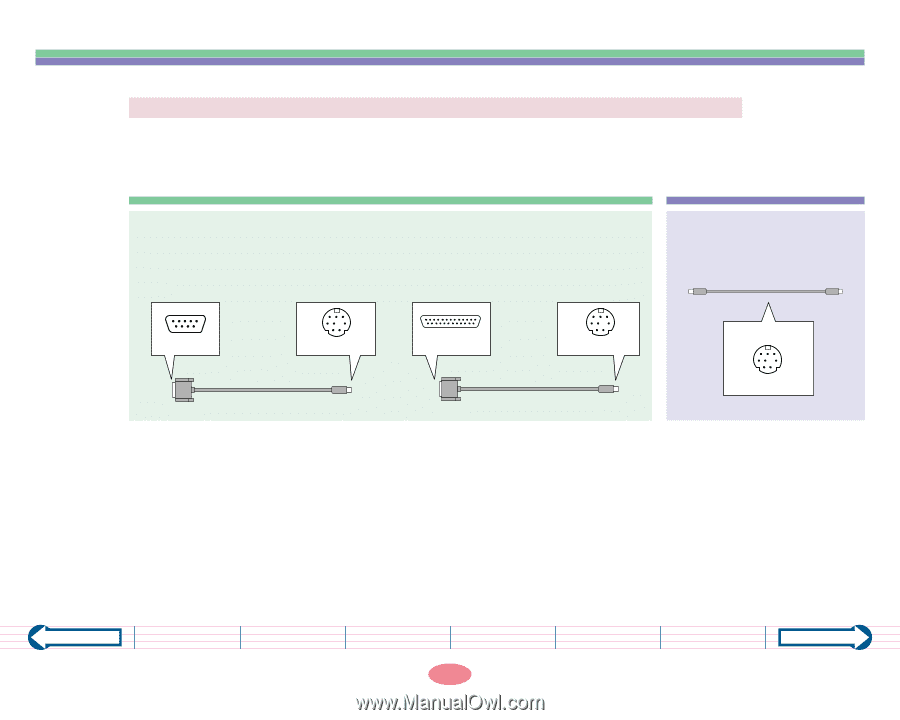
5
Step 2
What do I need to make the connection?
1.
Using the Clavinova’s TO HOST connector
Serial cable
You need a serial cable. The required type varies depending on the type of the computer.
Windows
Macintosh
mini DIN 8-pin
Both connectors
D-sub 25-pin
mini DIN 8-pin
D-sub 9-pin
mini DIN 8-pin
D-sub 9-pin serial port
D-sub 25-pin serial port
iMac cannot be connected.
Standard 8-pin MINI DIN
Standard 8-pin MINI DIN
9-pin D-sub cross cable
25-pin D-sub cross cable
→
→
Standard Macintosh
8-pin system peripheral cable
Software
Previous page
Table of Contents
What is MIDI?
Possibilities
Connections
Glossary
Next page