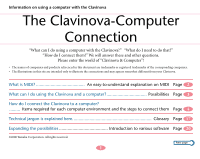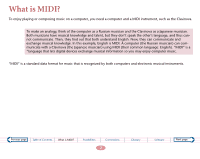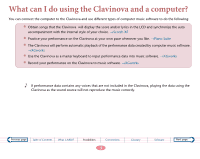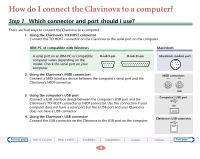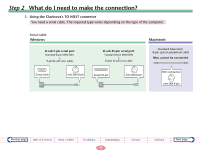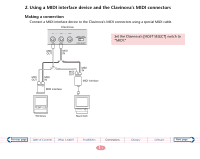Yamaha Clavinova The Clavinova-computer Connection - Page 6
Using the Clavinova's MIDI connectors, Using the computer's USB port, Yamaha USB-MIDI interface
 |
View all Yamaha Clavinova manuals
Add to My Manuals
Save this manual to your list of manuals |
Page 6 highlights
2. Using the Clavinova's MIDI connectors You need a MIDI interface device and a MIDI cable. 3. Using the computer's USB port You need a USB interface device, and a serial cable or a MIDI cable. Yamaha offers the following products: Yamaha USB-MIDI interface "UX16" "UX96" "UX256" 4. Using the Clavinova's USB connector You need a USB cable. Previous page Table of Contents What is MIDI? Possibilities Connections 6 Glossary Software Next page
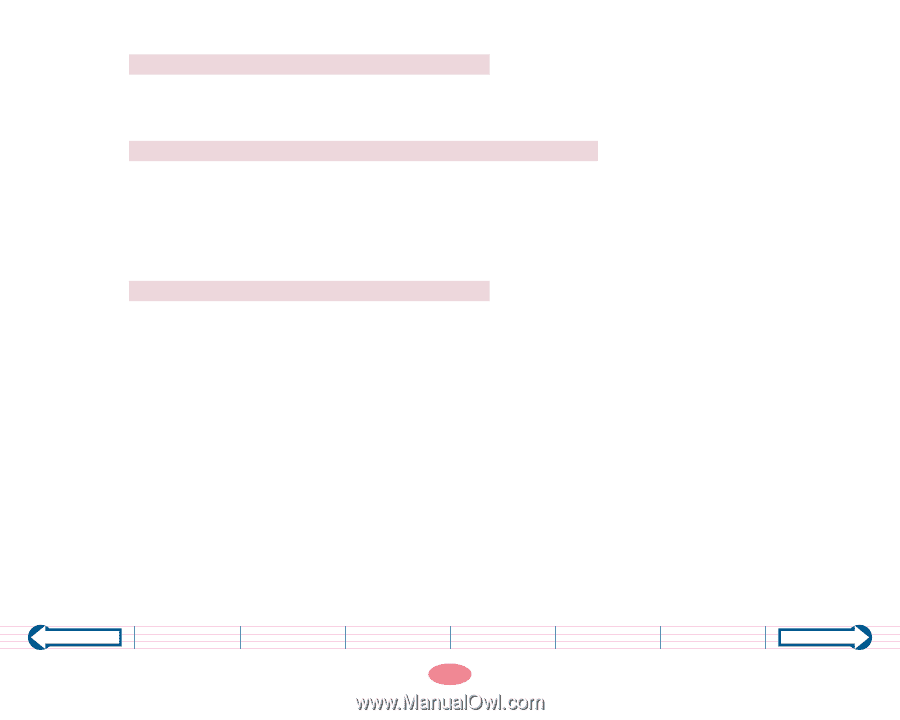
6
2.
Using the Clavinova’s MIDI connectors
3.
Using the computer’s USB port
Yamaha offers the following products:
Yamaha USB-MIDI interface
“UX16”
“UX96”
“UX256”
4.
Using the Clavinova’s USB connector
You need a MIDI interface device and a MIDI cable.
You need a USB interface device, and a serial cable or a MIDI cable.
You need a USB cable.
Software
Previous page
Table of Contents
What is MIDI?
Possibilities
Connections
Glossary
Next page