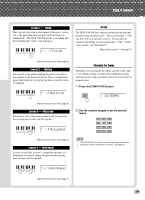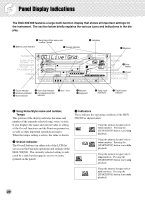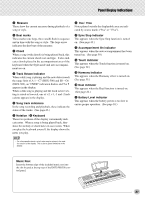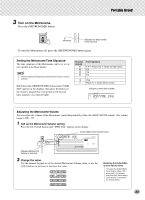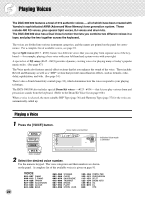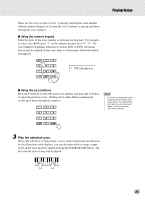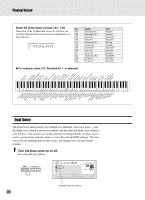Yamaha DGX-500 Owner's Manual - Page 24
Playing Voices, Playing a Voice - features
 |
View all Yamaha DGX-500 manuals
Add to My Manuals
Save this manual to your list of manuals |
Page 24 highlights
Playing Voices The DGX-500/300 features a total of 619 authentic voices - all of which have been created with Yamaha's sophisticated AWM (Advanced Wave Memory) tone generation system. These include 480 XG voices, plus special Split voices, DJ voices and drum kits. The DGX-500/300 also has a Dual Voice function that lets you combine two different voices in a layer, and play the two together across the keyboard. The voices are divided into various instrument categories, and the names are printed on the panel for convenience. For a complete list of available voices, see page 91. Special Split voices (#113 - #122) feature two different voices that you can play from separate area of the keyboard - for example, playing a bass voice with your left hand and a piano voice with your right. A special set of DJ voices (#615 - #619) provides dynamic, exciting voices for playing many of today's popular music styles. (See page 97.) The Voice mode also features special effect sections that let you enhance the sound of the voice. These include Reverb and Harmony, as well as a "DSP" section that provides miscellaneous effects, such as tremolo, echo, delay, equalization, and wah. (See page 34.) There's also a Touch Sensitivity control (page 32), which determines how the voices respond to your playing technique. The DGX-500/300 also includes special Drum Kit voices - #123 - #134 - that let you play various drum and percussion sounds from the keyboard. (Refer to the Drum Kit Voice list on page 100.) When a voice is selected, the most suitable DSP Type (page 36) and Harmony Type (page 37) for the voice are automatically called up. Playing a Voice 1 Press the [VOICE] button. Voice name and number 001 Live!Gnd 001 Indicates Voice mode is selected 2 Select the desired voice number. Use the numeric keypad. The voice categories and their numbers are shown on the panel. A complete list of the available voices is given on page 91. 24