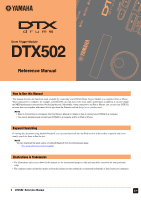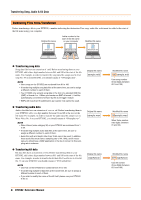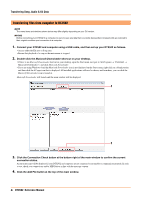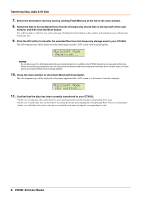Yamaha DTX502 Reference Manual
Yamaha DTX502 Manual
 |
View all Yamaha DTX502 manuals
Add to My Manuals
Save this manual to your list of manuals |
Yamaha DTX502 manual content summary:
- Yamaha DTX502 | Reference Manual - Page 1
Drum Trigger Module DTX502 Reference Manual How to Use this Manual This manual describes the functions made available by connecting your DTX502 Drum Trigger Module to a computer, iPad, or iPhone. When connected to a computer, for example, your DTX502 can send and receive song, audio, and kit data; - Yamaha DTX502 | Reference Manual - Page 2
song data (SMF) created using other devices to the drum trigger module. • Audio data (WAV or AIFF) Transfer percussion instrument samples, effect sounds, or other types of audio data to your DTX502 so that you can play them using the pads. • Kit data Move the User kits that you have made on your - Yamaha DTX502 | Reference Manual - Page 3
a different number to each of them. • Your DTX502 only accepts song data in the form of a standard MIDI file (SMF) of format 0 or 1. When you transfer an SMF of format 1, it will be automatically converted to format 0 by the drum trigger module. • SMFs with less than 96 subdivisions per quarter - Yamaha DTX502 | Reference Manual - Page 4
. An error message will be displayed if your DTX502 and computer are not connected or are unable to communicate properly. In such a case, check your connections and/or MIDI driver in line with the message content. 4. Click the Add File button at the top of the main window. 4 DTX502 Reference Manual - Yamaha DTX502 | Reference Manual - Page 5
and then click Move. 7 The following message will be displayed on the drum trigger module's LCD screen. NOTE Operations via the DTX502 control panel, input from the pads, and the Auto Power-Off function will be disabled while data is being exchanged with a computer. 5 DTX502 Reference Manual - Yamaha DTX502 | Reference Manual - Page 6
being saved correctly, but in certain cases, can also lead to the entire DTX502 memory being deleted. 10. Close the main window to shut down Musicsoft Downloader. The following message will be displayed on the drum trigger module's LCD screen as it disconnects from the computer. 11. Confirm that the - Yamaha DTX502 | Reference Manual - Page 7
computer are not connected or are unable to communicate properly. In such a case, check your connections and/or MIDI driver in line with the message content. 4. Click Electronic Musical Instruments at the left of the main window. 4 5 7 DTX502 Reference Manual 6 Select files and then click Move. 3 - Yamaha DTX502 | Reference Manual - Page 8
Kit Data The following message will be displayed on the drum trigger module's LCD screen. NOTICE Operations via the DTX502 drum trigger module's LCD screen while transferring files. NOTICE Do not disconnect the USB cable while files are being transferred. In addition, the DTX502 entire DTX502 memory - Yamaha DTX502 | Reference Manual - Page 9
Transferring Song, Audio & Kit Data 9. From the list of temporarily stored files, select the . 13. Close the main window to shut down Musicsoft Downloader. The following message will be displayed on the drum trigger module's LCD screen as it disconnects from the computer. 9 DTX502 Reference Manual - Yamaha DTX502 | Reference Manual - Page 10
from app to app. Details are provided on the above web page and should be checked carefully before proceeding. Downloading the app Click or tap the App Store icon for the selected app. The corresponding App Store page will open, and from there, you can download the app. 10 DTX502 Reference Manual - Yamaha DTX502 | Reference Manual - Page 11
pad 12 Preset kits No. 1 to No. 49 Preset kits No. 50 (GM Kit) Note assignment DTX502 Owner's Manual. *2: This MIDI note is output only when DblBass is set to "on" and the hi-hat controller is operated. For details, read the Double Bass Switch section of the DTX502 Owner's Manual. NOTE • MIDI - Yamaha DTX502 | Reference Manual - Page 12
MIDI Reference Material MIDI Data Format 1. General 1.1 Scope The specifications described herein apply to transmission and reception of MIDI data by a DTX502 drum trigger module. 1.2 Compliance The specifications described herein comply with the MIDI 1.0 standard. 1.3 Legend The following symbol - Yamaha DTX502 | Reference Manual - Page 13
an Active Sensing message, no subsequent MIDI data is received for approximately 300 milliseconds, the DTX502 will mute all voices currently playing. Transmission: The DTX502 constantly transmits Active Sensing messages at intervals within approximately 300 milliseconds. 13 DTX502 Reference Manual - Yamaha DTX502 | Reference Manual - Page 14
MIDI Implemantation Chart YAMAHA [ Drum Trigger Module ] Model DTX502 MIDI Implementation Chart Function... Transmitted x Real Time: Commands o x :All Sound Off x Aux :Reset All Cntrls x :Local ON/OFF x Mes- :All Notes OFF x sages:Active Sense o :Reset x o(120,126,127) o(121) x

1
DTX502
Reference Manual
DTX502
This manual describes the functions made available by connecting your DTX502 Drum Trigger Module to a computer, iPad, or iPhone.
When connected to a computer, for example, your DTX502 can send and receive song, audio, and kit data; in addition, it can also output
the MIDI performance data produced by playing the pads. Meanwhile, when connected to an iPad or iPhone, you can use your DTX502
in many fun ways together with smart-device apps from the Yamaha web site (
).
If viewing this document using Adobe® Reader®, you can enter keywords into the Find text box in the toolbar to quickly and conve-
niently search for them within the text.
•
The illustrations and screens shown in this manual are for instructional purposes only and may differ somewhat for your particular
setup.
•
The company names and product names used in this manual are the trademarks or registered trademarks of their respective companies.
NOTE
• Refer to
Connecting to a Computer
from the Owner’s Manual for details on how to connect your DTX502 to a computer.
• You cannot simultaneously connect your DTX502 to a computer and to an iPad or iPhone.
NOTE
You can download the latest version of Adobe® Reader® from the following web page.
How to Use this Manual
Keyword Searching
Illustrations & Trademarks
EN
Reference Manual
Drum Trigger Module