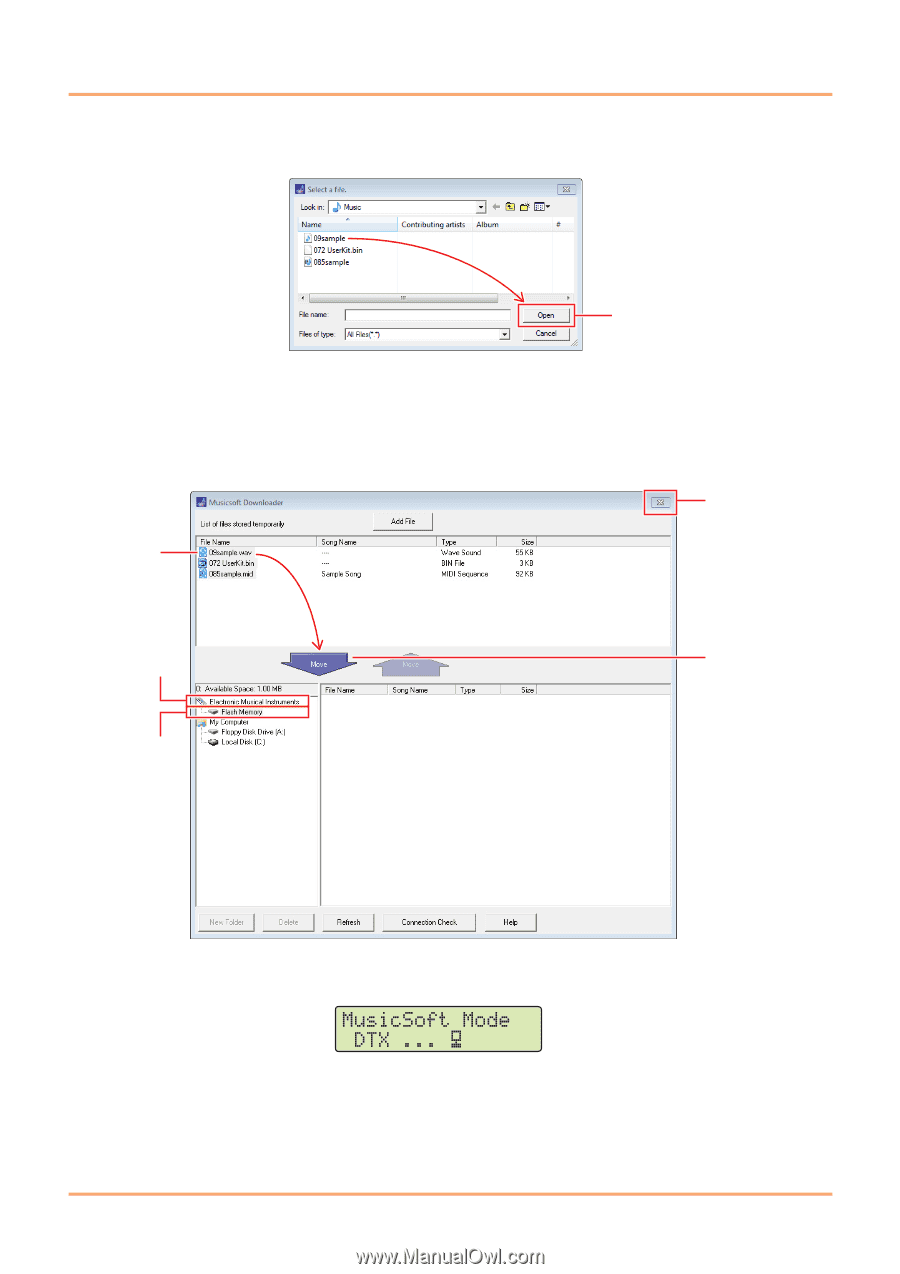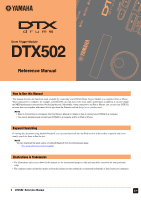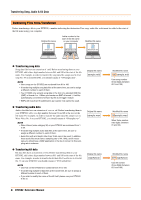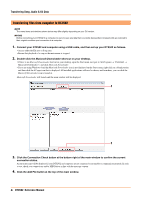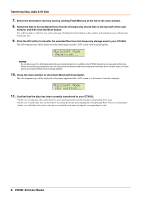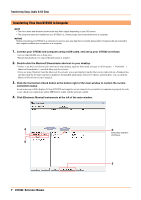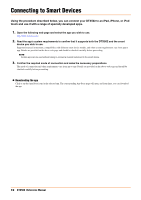Yamaha DTX502 Reference Manual - Page 5
Select the destination device for the copied files by clicking Electronic Musical Instruments at - electronic drum trigger module
 |
View all Yamaha DTX502 manuals
Add to My Manuals
Save this manual to your list of manuals |
Page 5 highlights
Transferring Song, Audio & Kit Data 5. In the file selection window, select the files you wish to copy to your DTX502 and click the Open but- ton. Select files and then click Open. Copies of the selected files will be temporarily stored in Musicsoft Downloader and listed in the corresponding area in the top half of the main window. 6. Select the destination device for the copied files by clicking Electronic Musical Instruments at the left of the main window. 10 8 6 8 Select files and then click Move. 7 The following message will be displayed on the drum trigger module's LCD screen. NOTE Operations via the DTX502 control panel, input from the pads, and the Auto Power-Off function will be disabled while data is being exchanged with a computer. 5 DTX502 Reference Manual