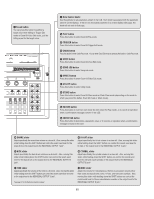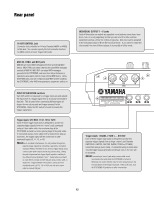Yamaha DTXTREME Owner's Manual (basic Section) - Page 14
PHONES jack, AUX IN jack, AUX IN VOL control, CARD slot, Adjusts the output volume of an audio source
 |
View all Yamaha DTXTREME manuals
Add to My Manuals
Save this manual to your list of manuals |
Page 14 highlights
PHONES jack Connect headphones to this jack to monitor the DTXTREME sounds. PHONES AUX IN AUX IN VOL AUX IN jack Connect this stereomini jack to the line output jacks on an external audio device to monitor CD, MD, or tape sounds from that device on the DTXTREME. It is useful when you want to play with such audio sources. AUX IN VOL control Adjusts the output volume of an audio source connected to the AUX IN jack. CARD slot Insert the Memory Card (3.3-volt SmartMedia) to store or read DTXTREME data or files. 14

14
PHONES
AUX IN
AUX IN VOL
PHONES jack
Connect headphones to this jack to
monitor the DTXTREME sounds.
AUX IN jack
Connect this stereomini jack to the line output jacks
on an external audio device to monitor CD, MD, or
tape sounds from that device on the DTXTREME.
It is
useful when you want to play with such audio
sources.
AUX IN VOL control
Adjusts the output volume of an audio source
connected to the AUX IN jack.
CARD slot
Insert the Memory Card (3.3-volt SmartMedia) to store or read DTXTREME data or files.