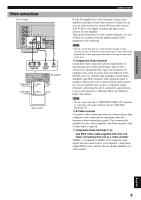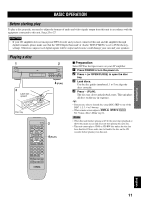Yamaha DVD-C920 Owners Manual - Page 10
Display, Repeat mode indicators, Audio type indicators, GROUP, TITLE, CHAP, TRACK
 |
View all Yamaha DVD-C920 manuals
Add to My Manuals
Save this manual to your list of manuals |
Page 10 highlights
CONTROL REFERENCE GUIDE Display 1 23 4 5 6 7 12345 PROG RND REP15DISC A-B MPEG PCM VSS MP3 GROUP TITLE TRACK CHAP ANGLE DMIX PPCM MLTCH D VCD O O O O O O O O O O O O DVD AUDIO VIDEO 8 9, 0, q w e 112345 One of these numbers lights up to show the currently selected disc, which is loaded on the guide of the corresponding number. 2w Lights up during playback. 3d Lights up while playback is paused. 4 PROG Lights up during program play. 5 RND Lights up during random-sequence play. 6 Repeat mode indicators • REP and A-B light up when repeating between the two points you have specified. • REP and 1 DISC light up when repeating the currently selected disc. • REP and 5 DISC light up when repeating all the discs loaded on the disc tray. 7 Audio type indicators t, qD (=dolby digital), MPEG, PCM (=linear PCM), PPCM (=packed PCM): Indicates the audio format of a disc. When a disc contains several different formats, the currently selected format lights up. MLTCH: Lights up when a multi-channel audio track is playing. DMIX: Lights up to show that the currently playing multi-channel audio track can be mixed down into 2 channels - does not mean that the track is actually down-mixed. With some DVD-Audio discs, 2 channels down-mix is prohibited and the indicator does not light up while playing the disc. VSS: Lights up when the virtual surround feature is turned on. 8 Disc type indicators Indicates the type of disc. For example, DVD and AUDIO lights up when playing a DVD-Audio disc. 9 GROUP DVD-A The current (or programmed) group number appears below the indicator. 0 TITLE, CHAP DVD-V The current (or programmed) title number and chapter number appears below each indicator. TITLE (or CHAP) also lights up with REP indicator when repeating a title (or a chapter). q TRACK DVD-A VCD CD The current (or programmed) track number appears below the indicator. It also lights up with REP indicator when repeating a track. w Multi-information display Shows various information such as title, chapter or track number, elapsed playing time etc. e ANGLE Lights up when the scene currently played contains different angle(s). 6