Yamaha DVD-E600 Owner's Manual - Page 5
Contents, Picture CD & MP3 Playback
 |
View all Yamaha DVD-E600 manuals
Add to My Manuals
Save this manual to your list of manuals |
Page 5 highlights
English Contents Introduction Environmental Information 2 Supplied accessories 2 Notes about discs 2 Cleaning discs 2 Symbols Used in this Manual 2 Functional Overview Front and Rear Panels 3 Remote Control 4 Preparation General Notes on connections 5 Digital Connections 5 Analog Connections 5 Video Connections 6 S-Video terminal
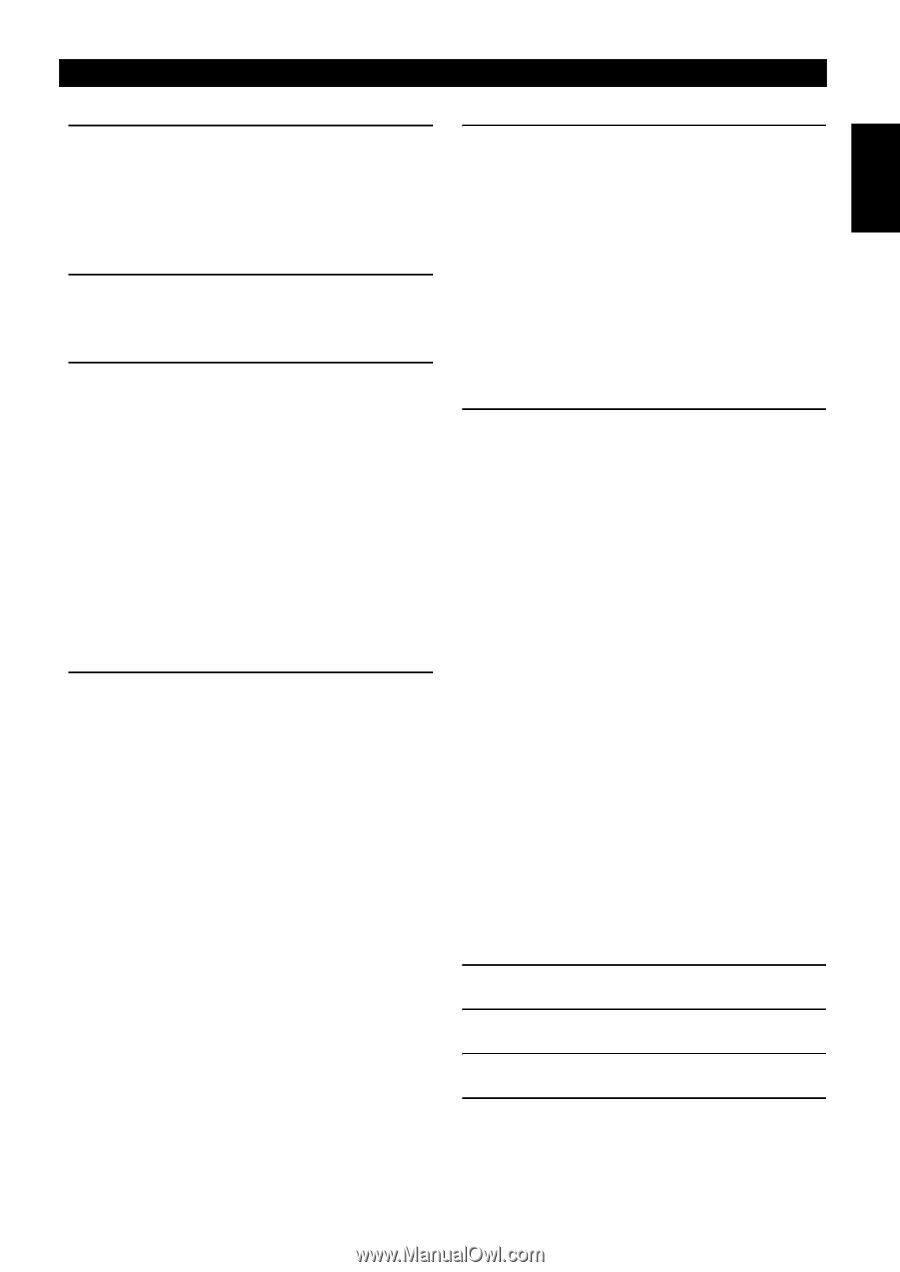
1
English
Introduction
Environmental Information
............................
2
Supplied accessories
....................................
2
Notes about discs
..........................................
2
Cleaning discs
....................................................
2
Symbols Used in this Manual
........................
2
Functional Overview
Front and Rear Panels
..................................
3
Remote Control
.............................................
4
Preparation
General Notes on connections
......................
5
Digital Connections
.......................................
5
Analog Connections
......................................
5
Video Connections
........................................
6
S-Video terminal <A>
..........................................
6
Composite Video terminal <B>
...........................
6
Component Video terminal <C>
.........................
6
SCART Connection <D>
.....................................
6
Inserting batteries into the Remote Control... 7
Using the Remote Control
...................................
7
PAL/NTSC Conversion
.................................
7
Turning on the power
....................................
7
Smart Power On/Off
......................................
7
Operation
Basic Playback
..............................................
8
General Operation
.........................................
8
Video control during playback
............................
8
Audio control during playback
............................
8
Repeat and Shuffle
..............................................
9
Repeat A-B
..........................................................
9
Disc Resume
.......................................................
9
OSD (On-Screen Display)
...................................
9
Zoom
.................................................................
10
Special DVD Features
.................................
10
Playing a Title
....................................................
10
Playing a Chapter
..............................................
10
Camera Angle
...................................................
10
Changing the Audio Language and/or format .. 10
Subtitles
.............................................................
10
Special VCD & SVCD Features
..................
10
Playback Control (PBC)
....................................
10
Preview Function
...............................................
11
Picture CD & MP3 Playback
General Operation
.......................................
12
MP3 & JPEG Navigator
.....................................
12
Play Mode
.........................................................
12
Special JPEG Features
...............................
13
Function Introduction
........................................
13
Preview Function
...............................................
13
Zoom picture
.....................................................
13
Playback with multi-angles
...............................
13
Wipe Effect
........................................................
13
Special MP3 Features
.................................
13
Function Introduction
........................................
13
JPEG and MP3 simultaneous playback
......
13
Setup Menu
Basic Operation
...........................................
14
General Setup menu
...................................
14
DISC LOCK
.......................................................
14
PROGRAM (not for Picture CD/MP3)
................
14
OSD LANGUAGE
..............................................
15
SCREEN SAVER
................................................
15
Audio Setup menu
.......................................
15
SPEAKER SETUP
..............................................
15
DIGITAL AUDIO SETUP
....................................
16
EQUALIZER (Sound Mode)
..............................
16
3D (REVERB MODE)
.........................................
16
Video Setup menu
.......................................
17
TV TYPE
............................................................
17
TV DISPLAY
......................................................
17
CLOSED CAPTION
...........................................
18
COMPONENT
...................................................
18
PROGRESSIVE
..................................................
18
PICTURE SETTING
...........................................
19
PASSWORD SETUP
..................................
19
Preference Setup menu
..............................
20
AUDIO language
...............................................
20
SUBTITLE language
..........................................
20
DISC MENU language
......................................
20
PARENTAL Control
...........................................
21
DEFAULT Setup
................................................
21
MP3/JPEG NAV
.................................................
21
Troubleshooting
............................
22
Specifications
................................
23
Maintenance
..................................
23
Language Code
.............................
24
Contents













