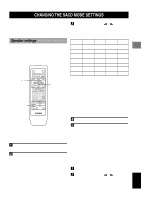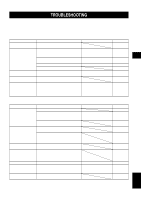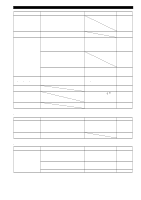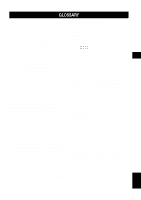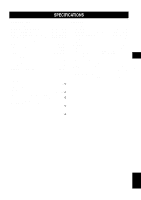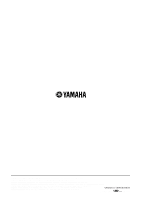Yamaha DVD-S2300MK2 Owner's Manual - Page 40
Notes On Handling Discs
 |
View all Yamaha DVD-S2300MK2 manuals
Add to My Manuals
Save this manual to your list of manuals |
Page 40 highlights
NOTES ON HANDLING DISCS Pan&Scan/Letterbox In general, DVD-Video discs are produced with the intention of being viewed on a widescreen television with an aspect ratio of 16:9. This means you can view most material at the intended aspect ratio on a widescreen television. Material with this ratio will not fit onto a standard television with an aspect ratio of 4:3. Two picture styles, "Pan&Scan" and "Letterbox," resolve this issue. Pan&Scan: The sides of the image are trimmed so the picture can fill the screen. Letterbox: Black bands appear across the top and bot- tom of the image. The picture appears at an aspect ratio of 16:9. Playback control (PBC) The term "playback control" on a Video CD or its packaging indicates that certain scenes or information may viewed interactively or navigated by menu. This unit can play Video CDs that feature playback control. Sampling frequency and quantized bits When digitizing an analog audio signal, the number of times the signal is sampled per second constitutes the sampling frequency. The degree of fineness with which a sound level is converted into a numeric value is determined by the number of quantized bits. SILENT CINEMA YAMAHA has developed a natural, realistic sound effect DSP algorithm for headphones. Parameters for headphones have been set for each sound field so that you can enjoy accurate representations of all sound fields. Title/Chapter DVD-V DVD-Video discs are divided into large sections (titles), and smaller sections (chapters). The numbers allocated to these sections are referred to as title numbers and chapter numbers. Track SACD DVD-A VCD CD A track is the smallest division on DVD-Audio, CD, and Video CD discs. It usually equates to a single song. Virtual CINEMA DSP YAMAHA has developed a virtual CINEMA DSP algorithm that allows you to enjoy DSP sound field surround effects without center or rear speakers-by using "virtual rear speakers." NOTES ON HANDLING DISCS • Hold discs by touching only the edges or center hole. • Playback of discs is generally not affected by small particles of dust or fingerprints on their playing surface. Even so, discs should be kept clean. Wipe discs using a clean, dry cloth. Do not wipe discs in a circular motion; wipe straight outward from the center. • Do not leave a disc in the tray (if you do not plan to play it). • Do not write anything on discs using a pencil or other sharp writing tool. • Do not use disc surface protectors (e.g., damage-resistant film). • Store discs in an appropriate case. • Do not use any disc that has had its surface printed by a commercially-available label printer. • Do not expose discs to direct sunlight, high tempera- ture or high humidity for a long period of time because these environments might warp or otherwise damage the disc. • Do not clean the disc's surface using any type of disc cleaner, record spray, anti-static spray or liquid, or any other chemical-based liquid, because such substances might irreparably damage the disc's surface. 36